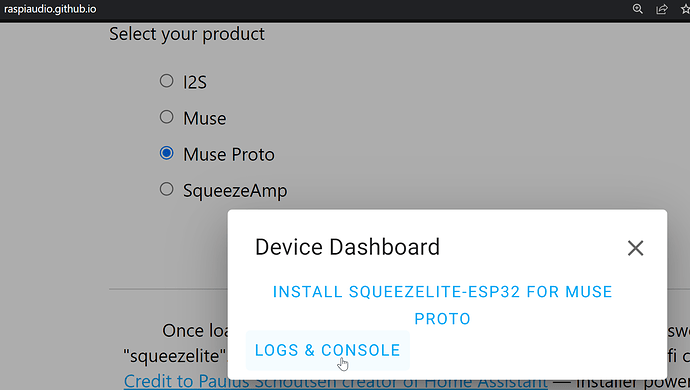I must have mistyped the password for the AP during the initial configuration and now I’d live to change the station line up and can’t get to the configuration. I tried SPIFFS.format() but that didn’t seem to find the Wifi configuration. I’ve also tried the button press during the power on sequence.
I think that the AP password is visibe in the serial log, you can go there with a Chrome browser :
Select the com port and logs… and reset your board, at one point I think that you will see the AP password :
On the next screen there was an option to reset the board which I did. I’m not in the same boat as everyone else who is trying to use the muse proto with Home Assistant.
May I ask, why don’t you just reflash it with the firmware shown in the last picture to have the default password back?
I saw that just after I posted and went back through the docs. I still cannot get any audio out of the board.
well, you have to try to look at the console logs to see what is the issue.
If you are using the Squeezelite, can you play anything using bluetooth? as it does not need a wifi connection it is a good way to find out that your board is working ok.
Then, have you tried the tutorial here Home Assistant Easy tutorial
what is exactly the step that does not work?