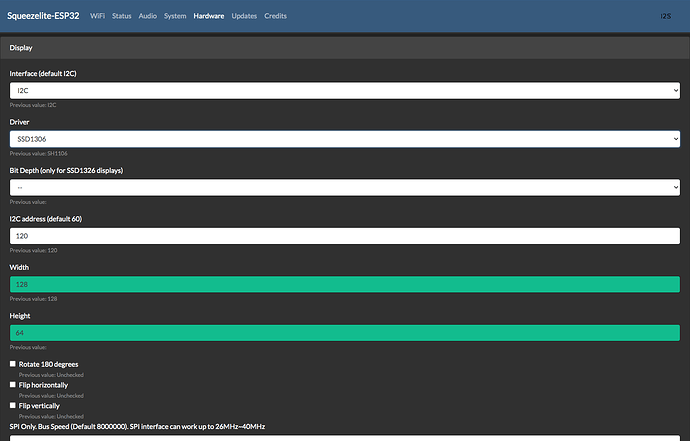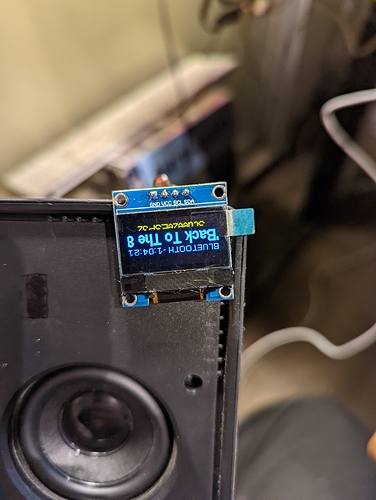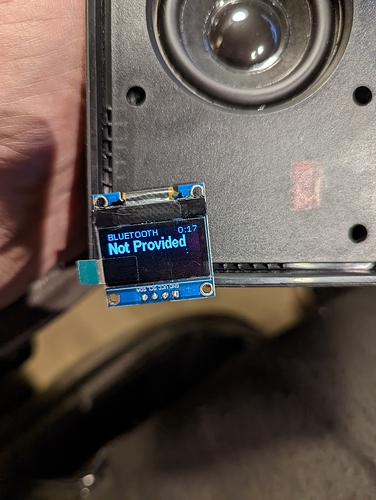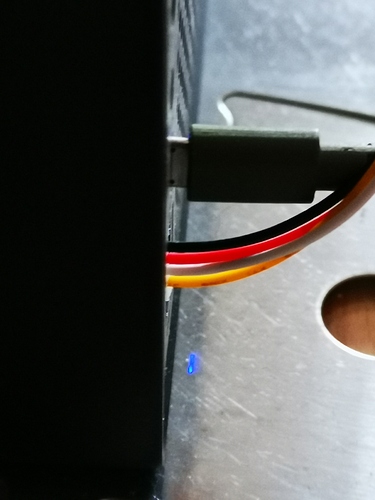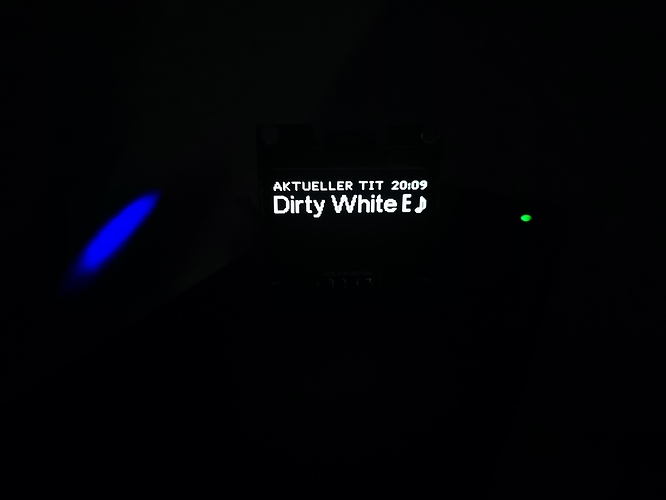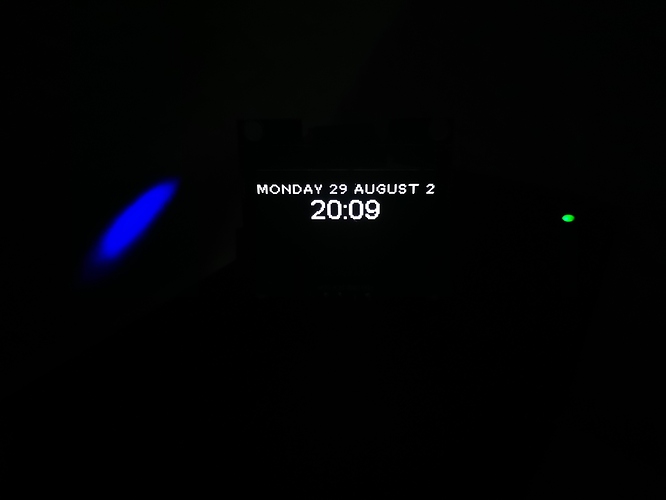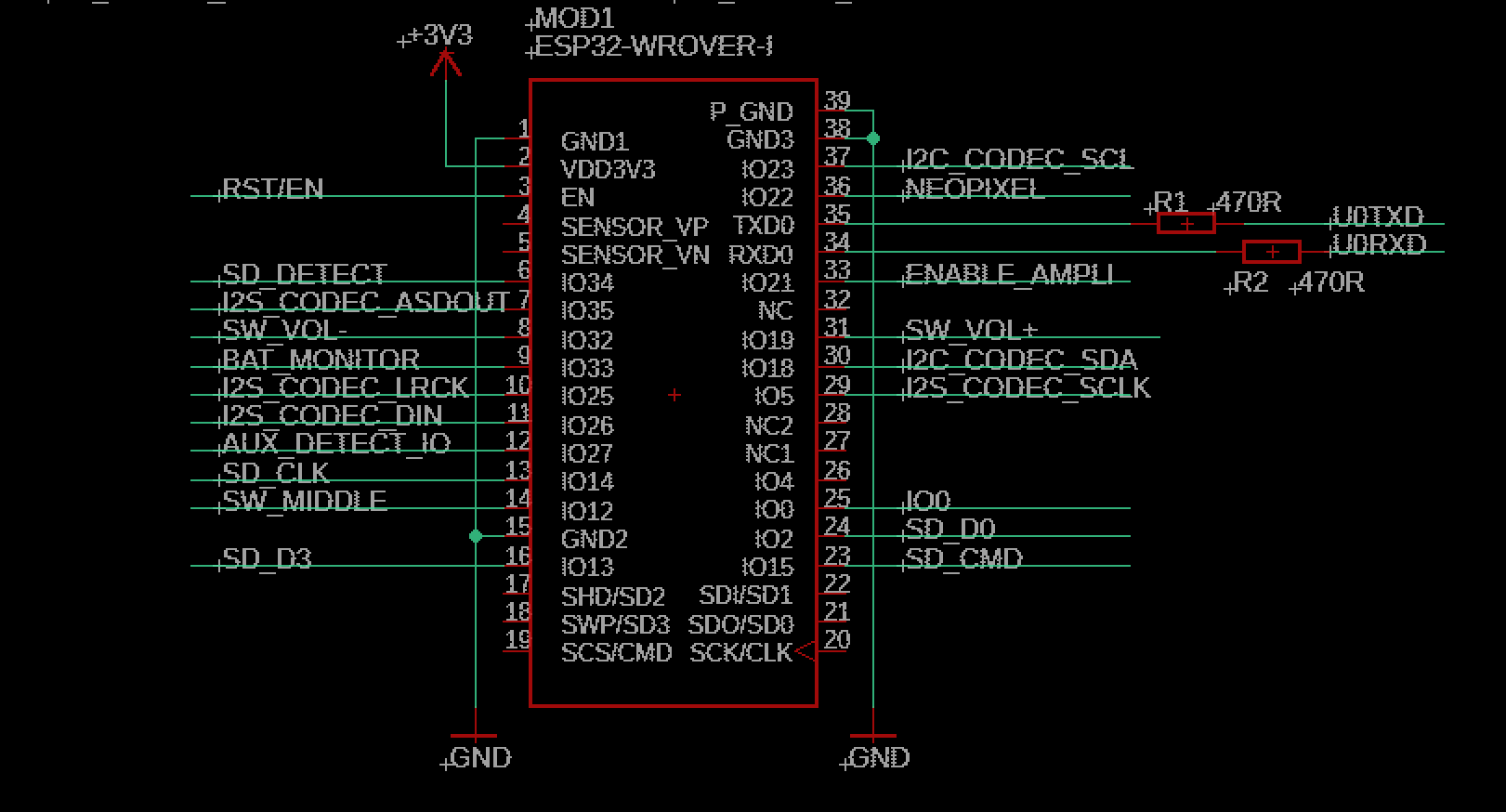Hi and welcome, can you make a screenshot of the dispaly settings that you use in Squeezelite web interface?
oh!
I changed the address to 60 and it works!
(after rebooting)
Yay!
now i’m really happy with this.
I love when things self-resolve 
well, it seems a bit buggy though.
The rotate 180 degrees function doesn’t seem to work for me (the others do though), and there’s fragmented text that appears (or rather residual as if it didn’t properly clear the page before displaying a new page maybe).
the dots below the text “not provided” are stray pixels.
any ideas?
Thanks!
I love this thing.
Just to be 100% safe, is the GROOVE Port an “JST XH 2,04mm 4Pin”?
If that’s the right one, i found a Set of 10 on Amazon 10 Sets Mini Micro JST 2.0 Ph 4 Pin-Stecker-Stecker männlich mit 150 mm Kabel & Female https://amzn.eu/d/0mUj2dB
yes it should match. thx
After a bit of playing i got an SH1106 (128x64) Display running.
But 180° Rotation is not working and very often the current playing track is not shown (this happens when playing local files, streaming Tidal and TuneIn Radio).
It also would be cool to be able to change the first Line Form “Aktueller Titel” to “Player Status” (playing/pause/stop) this would fit much better into a small 128x64 Display.
Herr is a Video showing the issue with Current Track Information.
How to open the case?
I’m thinking about putting a rfid reader inside and adapt the espuino firmware so my kids can use it to play audiobooks.
Hi Xent and welcome
The cleanest way to do it is to use the Grove port on the back to plug some I2C reader such as this 13.56Mhz reader :
This is the easiest way of connecting to an unsued GPIO, but if you insist on how to open it (at you own risk) :
Battery upgrade for the MuseLuxe
The Proto board is another easier option to add peripherals
Thank you very much.
Now I know where to start.
Yes the port is the easiest way but adding an rfid reader inside the case is the cleanest way 
Do you know this project?
biologist79/ESPuino: RFID-controlled musicplayer powered by ESP32 (github.com)
I just flashed it but it does not seem to boot, I think I have to investigate why.
May be you could help to get this project running one ESPmuse Luxe.
Is there a schematic available?
How much flash does the ESP have, the ESP Tool says 32Mb.
EDIT: With a flashsize of 4 mb it boots up and the sdcard connection seems to work out of the box
It’s a Wrover module.
You have no sound because the codec ES8388 need to be initialized
check this post ESP MUSE LUXE Bluetooth speaker
I now included the library from https://github.com/maditnerd/es8388 and I get some output.
But it is very very weak even with full volume.
The library seems to do the same init as in your example application.
The volume is also set by the codec have you tried the sequence that we use here ES8388vol_Set ?
I found the bug.
The DAC doesn’t like it when both outputs are enabled at the same time.
I had copied the code to just view if it works and I didn’t bother about the second output.
Is it possible to detect if the battery is charging or in other words if the Muse is powered over usb?
The ESPDuino actually goes into sleep after some time, which is good when it is on battery but when it is powered by USB this could be disabled or set a higher timeout.
Is it possible to get the schematics?
When it should be hackable it would be very nice 
I’m not sure what you mean by “dual output” ?
There is no dedicated gpio used to check if the usb is connected, but you could use the battery sensing gpio 33 when plugged you might have a specific value, check the code of the simple bluetooth speaker
I accidently enabled both outputs of the ES8388 and this doesn’t seem to work.
When I only enable one Output it works.
Can you publish the complete schematic?
Any instructions on how to connect to LMS?
I have a docker on Trunas Scale running LMS. if i use the sqeezeplay app on a computer i can play music.
The ESPmuse Luxe however, with squeezelite-esp32 installed, LMS doesn’t see the EspMuse Luxe.
I tried to populate an ip address for the “Optional setting (e.g. for LMS IP address)” with the format 10.10.10.10, and the device goes into a bootloop (i can see the screen flicker each time it loops every couple of seconds or so, and there is a slight pop sound from the speaker at that time as well), and I am forced to re-flash the device to recover functionality.
Any help would be greatly appreciated!
Thanks
edit: using this Firmware at the top of the page, flashed using the esp tool for windows.
https://forum.raspiaudio.com/t/muse-luxe-speaker-with-squeezlite-logitech-media-server/300
Hi
Prefer this link as you will have and up to date version of Squeezelite
https://sle118.github.io/squeezelite-esp32-installer/
if it is working with a LMS installed directly on your computer and not working in a docker this is an nework config issue and out of my league.
thanks
Thank you for this.
This version seemed to work much better.
It still goes into a non recoverable bootloop when I add an ip address in the “LMS IP address” field…
As far as the network settings, the docker is talking to another device on the network just fine, just not the ESPmuse… but I guess if can add an ip address on the ESPmuse then perhaps it will work since this is what I had to do on the other device that successfully talks to the LMS in the docker (through the network).
Any suggestions would be greatly appreciated.
Thanks