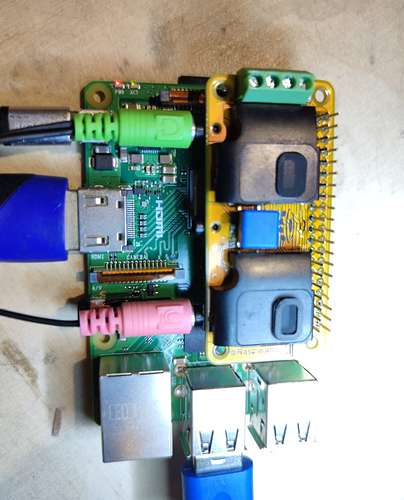Ok so indeed the bash file to autoset everything is not working anymore because the driver was updated and some setting changed of name.
So here is it where I am today, here what I did to record myself using the external microphone. More will come later to fix the bash file.
Today I was not able to identified the control to adjust the mic bias level by software, I will have to look carefully in the low level documentation of the codec later, but with that setting I measured 2.6v on the mic bias.
I used one of those cheap headset with a microphone plugged like this:
On Raspbian desktop I did:
-On top right corner I selected input device and output device to be WM8960
-Device profile I selected : Multichannel Output + Stereo input:
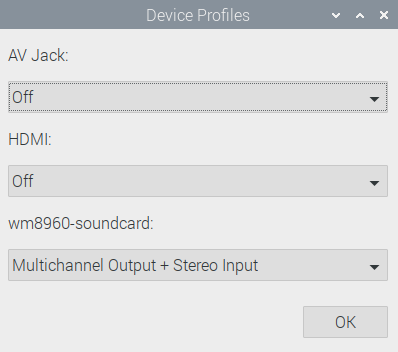
-I opened a terminal and typed
aplay -l
to list devices for me the WM8660 is on card 2 so I then typed:
sudo arecord -f cd -Dhw:2 | aplay -Dhw:2
to play feed back on what is recorded to be able to fin the right settings, in another the terminal window run
alsamixer
F6 to select the WM8960 soundcard
F3 to select the playback
everything to 0 but:
set Headphone to 90
set speaker L R to 0
set Playback to 70
F4 to select the capture
everything to 0 but:
set LINPUT2 to 90
set RINPUT2 to 90
set Capture to 65
set ADC PCM to 100
you should be able to hear your feed back from the mic to speaker