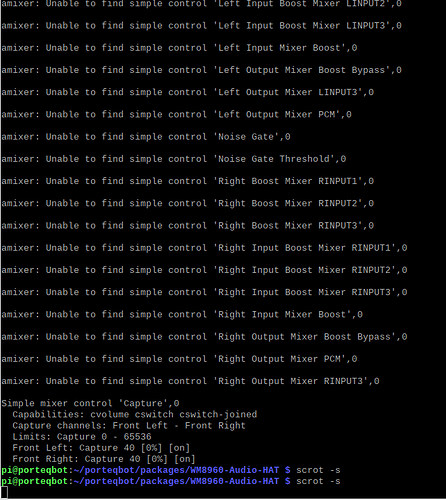I bought an external jack plug mic.
Documentation says it suppose to be plug and play but i got nothing.
I copied the command in below link and execute but nothing changed.
https://raspiaudio.com/s/MicUltra_Input_Line_Input3
How to activate external microphone?
Hello and welcome!
But it seems that your ULTRA is not correctly installed, have yoi followed the tutorial here? ULTRA++ installation guide
For the external mic you should use the right plug jack and acltivate input 2 in the mixer
SO it is this script:
https://raspiaudio.com/s/MicUltra_Input_JackMicrophone_Input2
I installed ULTRA+ driver following the guide but i did not get the GUI device input, output menu and audio mix GUI as specified on the guide. However, my onboard microphone and onboard speaker (also external) works. I can record and play sounds files
When i executed “amixer scontrols” i got Master 0 and Capture 0 only. As a result, i can execute commands to control Master and Capture. Looking at the script, it has Speaker, Headphone, etc
Here is my amixer command output:
pi@port:~ $ amixer
Simple mixer control ‘Master’,0
Capabilities: pvolume pswitch pswitch-joined
Playback channels: Front Left - Front Right
Limits: Playback 0 - 65536
Mono:
Front Left: Playback 65536 [100%] [on]
Front Right: Playback 65536 [100%] [on]
Simple mixer control ‘Capture’,0
Capabilities: cvolume cswitch cswitch-joined
Capture channels: Front Left - Front Right
Limits: Capture 0 - 65536
Front Left: Capture 40 [0%] [on]
Front Right: Capture 40 [0%] [on]
This is solved. My card number is 2. So i had to append -c 2 to each command like below to work. What remains now is how to make command stay after reboot. Or do i have to run the script every time that i boot up?
amixer sset “Headphone” 100 -c [card number]
amixer sset “Headphone Playback ZC” off -c [card number]
amixer sset “Speaker” 130 -c [card number]
amixer sset “Speaker AC” 5 -c [card number]
amixer sset “Speaker DC” 5 -c [card number]
amixer sset “Speaker Playback ZC” off -c [card number]
amixer sset “PCM Playback -6dB” off -c [card number]
amixer sset “Mono Output Mixer Left” off -c [card number]
amixer sset “Mono Output Mixer Right” off -c [card number]
amixer sset “Playback” 250 -c [card number]
amixer sset “Capture” 0 -c [card number]
amixer sset “3D” 0 -c [card number]
amixer sset “3D Filter Lower Cut-Off” Low -c [card number]
amixer sset “3D Filter Upper Cut-Off” off -c [card number]
amixer sset “ADC Data Output Select” “Left Data = Left ADC; Right Data = Right ADC” -c [card number]
amixer sset “ADC High Pass Filter” off -c [card number]
amixer sset “ADC PCM” 230 -c [card number]
amixer sset “ADC Polarity” “No Inversion” -c [card number]
amixer sset “ALC Attack” 0 -c [card number]
amixer sset “ALC Decay” 0 -c [card number]
amixer sset “ALC Function” “Off” -c [card number]
amixer sset “ALC Hold Time” 0 -c [card number]
amixer sset “ALC Max Gain” 0 -c [card number]
amixer sset “ALC Min Gain” 0 -c [card number]
amixer sset “ALC Mode” “ALC” -c [card number]
amixer sset “ALC Target” 0 -c [card number]
amixer sset “DAC Deemphasis” off -c [card number]
amixer sset “DAC Mono Mix” “Stereo” -c [card number]
amixer sset “DAC Polarity” “No Inversion” -c [card number]
amixer sset “Left Boost Mixer LINPUT1” off -c [card number]
amixer sset “Left Boost Mixer LINPUT2” on -c [card number]
amixer sset “Left Boost Mixer LINPUT3” off -c [card number]
amixer sset “Left Input Boost Mixer LINPUT1” 0 -c [card number]
amixer sset “Left Input Boost Mixer LINPUT2” 200 -c [card number]
amixer sset “Left Input Boost Mixer LINPUT3” 0 -c [card number]
amixer sset “Left Input Mixer Boost” on -c [card number]
amixer sset “Left Output Mixer Boost Bypass” 0 -c [card number]
amixer sset “Left Output Mixer LINPUT3” 0 -c [card number]
amixer sset “Left Output Mixer PCM” on -c [card number]
amixer sset “Noise Gate” off -c [card number]
amixer sset “Noise Gate Threshold” 0 -c [card number]
amixer sset “Right Boost Mixer RINPUT1” off -c [card number]
amixer sset “Right Boost Mixer RINPUT2” on -c [card number]
amixer sset “Right Boost Mixer RINPUT3” off -c [card number]
amixer sset “Right Input Boost Mixer RINPUT1” 0 -c [card number]
amixer sset “Right Input Boost Mixer RINPUT2” 200 -c [card number]
amixer sset “Right Input Boost Mixer RINPUT3” 0 -c [card number]
amixer sset “Right Input Mixer Boost” on -c [card number]
amixer sset “Right Output Mixer Boost Bypass” off -c [card number]
amixer sset “Right Output Mixer PCM” on -c [card number]
amixer sset “Right Output Mixer RINPUT3” 0 -c [card number]
amixer sset “Capture” 40 -c [card number]