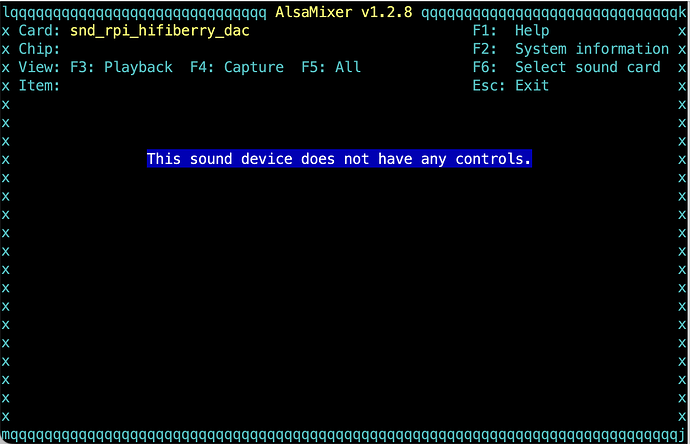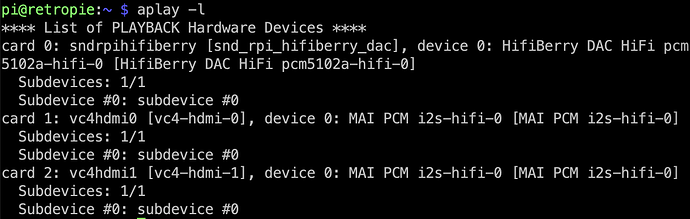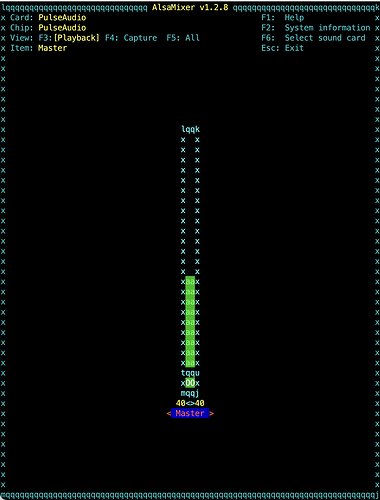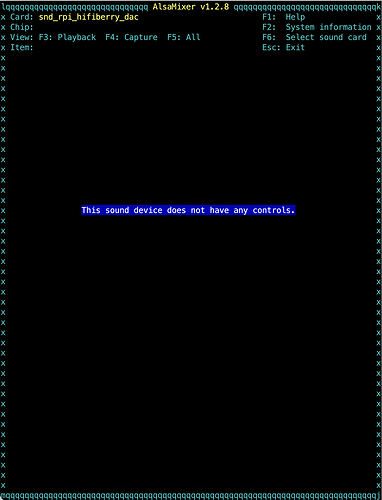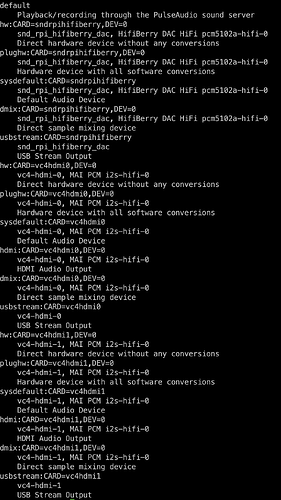Hi,
I recently purchased a Audio+v3 connected directly to speakers but the audio volume is low. I tried using alsamixer to adjust volume but get ‘This sound device does not have any controls’ message when selecting the card.
aplay -l output
Any ideas?
try Pulseaudio enable it with sudo raspi-config then it’s built-in the desktop on pi OS search for it in taskbar
let me know how it goes
Thanks for the quick response.
I selected the card in raspi-config (system options>audio>snd_rpi_hifiberry_dac) and selected pulseaudio (advanced options>audio config>pulse audio).
alsamixer now defaults to pulseaudio:
selecting snd_rpi_hifiberry_dac still presents no controls
aplay -L now shows default being PulseAudio sound server but plays through HDMI monitor speaker. Doing speaker-test on hw or sysdefault plays from speaker but at the same low volume as before
The volume setting goes thru the Pulseaudio device and not the hardware sound card, on the desktop on the top right you can change the volume and it should work, also in alsamixer with Pulseaudio. HDMI output could be also desactivated thru the system audio settings.