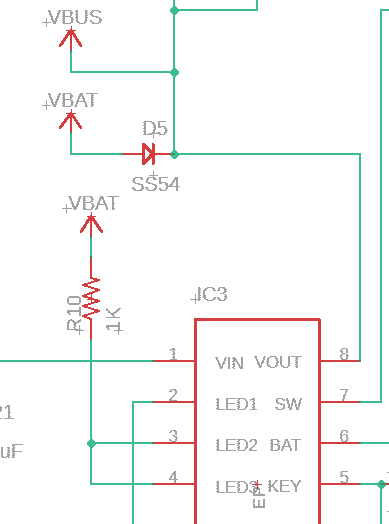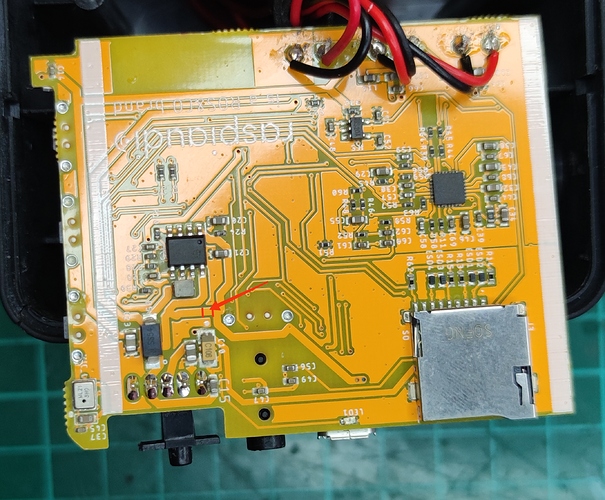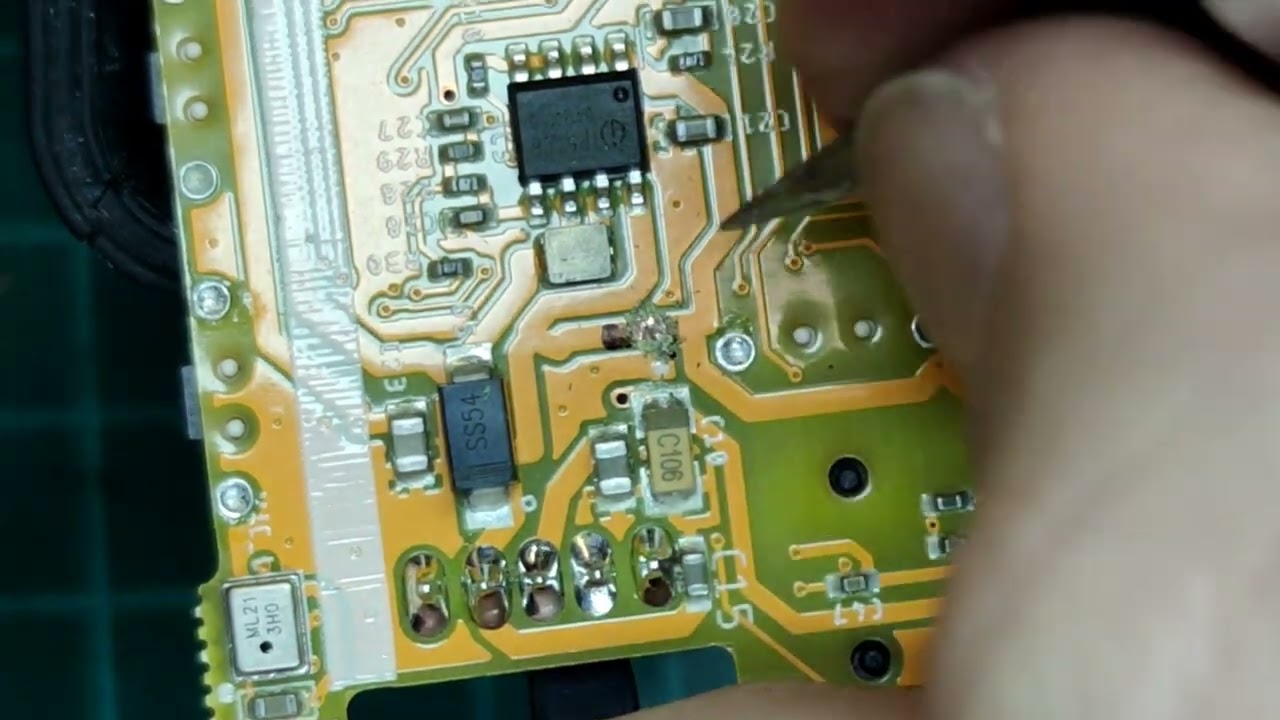THIS METHOD IS OBSOLETE ALL UNITS AS IT AS BEEN FIXED ON ALL UNIT SOLD AFTER APRIL 2022
Here is the tutorial to improve the standby time of the Luxe. If you wish to extend the standby time to about 3.5 days for a consumption of about 14mA while off with the stock battery. And 10 days if you also change the battery for a good 3500mAh model.
Indeed the stock standy performances of the Luxe are not so good with about 14h to 24h (with stock battery). The main root cause has been found :
When on battery the Vusb is still fed by the Vout of the Battery management IC when it should not, causing some extra battery consumption.
If you wish to extend the standby time this implies to cut a track on the PCB. First open the casing (see previous post).
Then look just above the ON/OFF switch for C10, above C10 there is a track this track need to be cut (look at the red arrow) :
Here is a video tutorial :