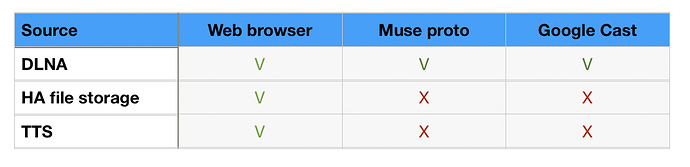For long HA cloud was needed to get TTS working. Not anymore then.
I’ll keep searching for a solution
Do you have anything else that could work as a media-player, like a chromecast device?
That was for me the first device to play with TTS before.
Hi Niels
Tested Chromecast. It plays mp3 from a dlna server(nas), but does not play TTS and does not play a mp3 from the HA local file storage.
In the HA log I see: * Failed to cast media http://192.168.178.21:8123/api/tts_proxy/b097de000afc78f54027410d88e4532ac7a0efb0_en_-_google_translate.mp3 from internal_url (http://192.168.178.21:8123). Please make sure the URL is: Reachable from the cast device and either a publicly resolvable hostname or an IP address
Regards
OWK
To conclude the various tests check this table:
The test was performed with Google TTS, mp3 and wav files from 3 sources to 3 destinations. V indicates successful, X marks failure.
BTW: surprise, the blue LED is now spontaneously not flashing anymore, but constant on.
Regards
OWK
yes, the same here ![]()
this means it is not your muse proto, but more of an Home-assistant issue. Better to ask on there community forum of they can help identify the issue and help you fix it.
Mho: my setup is containerized and I suspect there is no communication possible between the IP’s in use by the container and my regular network. But how to solve this is out of my league 
I want to use the HA local file storage because the NAS goes to power save. It takes up to 30 sec’s to start. That is too long for playing a doorbell sound that is required instantaneous play.
So from here I continue on the HA forum; thats why I created the table to have a nice starting point 
Thanks for the continuous support.
Regards,
OWK
Hi @OWK have you found a solution ?
It’s a status quo.
I can play a mp3 using an automation and that was my minimum requirement.
Playing audio to the muse proto from for instance the HA file store is not possible and maybe due to my containerized setup.
Would love to have TTS but it’s not working
So my table in previous post should have an additional row reading:
Automation -> n/a -> V -> not tested
Regards
OWK
what does this mean? what do i need to look for where?
edit: I went to the esphome iteration of the webinstaller at Web - ESPHome that had an option.
whew! so many different webinstallers and yaml files to compare and the currently working solution changes within days, it seems like…