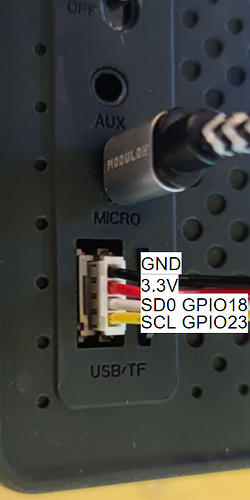Here is how to add a screen using the Grove extension port on the back of the MUSE LUXE :
This port uses signals for I2C bus so it could be used for all kinds of peripherals such as screen, touch sensor, humidity, temperature… Limit is your imagination! We encourage you to create crazy applications fo the Muse, let us know if we could help.
So a grove port is a defacto standard brought by Seeds Studio but in fact this is just a fancy name for a standard 4pin PH 2.0mm plug
So if you want something already made you can just buy this screen and this should be plug and play (not tested but the pinout matches)
But if you want to use this very cheap and widely available screen search for “oled screen” here we are using a 1.3" model**. Check the pins order as it should be GND VCC SCL SDA** some manufacturer invert some pins, careful as it could damages the screen if plug incorrectly.
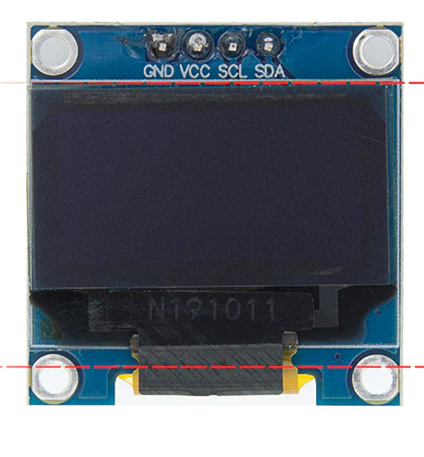
Here is the pinout of the GROVE port on the back
Then you need a cable to go from the GROVE 2mm pitch to the 2.54mm pitch screen pins, I recommand this premade cable
Then match the pinout of the cable with the port of the LUXE.
Regarding the casing we have made a 3D printable casing something quickly that could certainly be improved. It clips on the edges of the LUXE. But for now this version still have an hanging cable, idealy I would like to change it with some kind of conduit for the cable.
For the software, we have modified the internet radio projectt to support the screen you can flash the bin file Radio_screen or recompile the code.
This is also possible to use the screen in Squeezelite in the web configuration menus select SD0 18 and SCL 23 for the display choose the correct driver, for us SH1106.