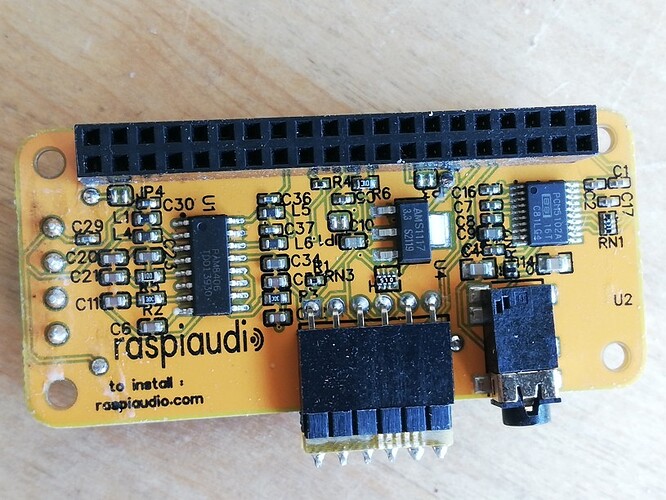Hi
How can I disable the internal speakers on the Raspaudio MIC+ v2? All posts on the subject mention two jumpers, CUTL and CUTR, to be removed. They are nowhere to be found on my board. So how can the speakers be turned off?
I have found out that it is probably the jumpers JP3 and JP4 that connects to the speakers. In order to break the connection I have to cut the pcb line with a knife.
I am quite disappointed with the documentation on the matter. Or more accurate, non existing documentation.