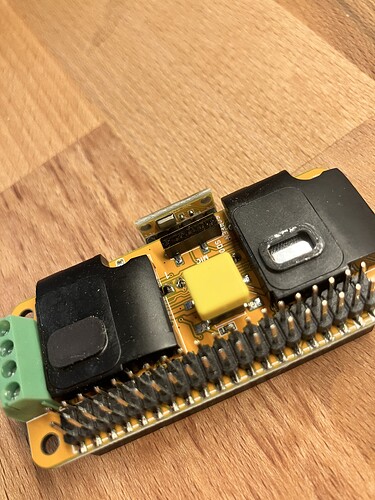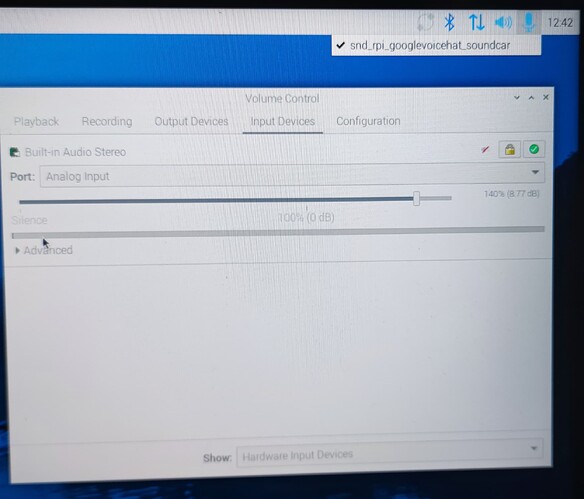Hi,
I have tried two different MIC+ V3s on a new pi5 with a fresh 64-bit Pi OS and I’m getting absolutely no sound from the microphone.
- Tried it with arecord and also from python.
- Tried dialing up the mic volume, still nothing.
- If I connect a usb mic/speaker combo from another vendor then everything works (playback and recording) but with MIC+ V3 I can only play audio and getting no sound from the onboard microphone.
- I have reseated the MIC+ as well as the onboard microphone.
aplay -l
**** List of PLAYBACK Hardware Devices ****
card 0: vc4hdmi0 [vc4-hdmi-0], device 0: MAI PCM i2s-hifi-0 [MAI PCM i2s-hifi-0]
Subdevices: 1/1
Subdevice #0: subdevice #0
card 1: vc4hdmi1 [vc4-hdmi-1], device 0: MAI PCM i2s-hifi-0 [MAI PCM i2s-hifi-0]
Subdevices: 1/1
Subdevice #0: subdevice #0
card 2: sndrpigooglevoi [snd_rpi_googlevoicehat_soundcar], device 0: Google voiceHAT SoundCard HiFi voicehat-hifi-0 [Google voiceHAT SoundCard HiFi voicehat-hifi-0]
Subdevices: 1/1
Subdevice #0: subdevice #0
arecord -l
**** List of CAPTURE Hardware Devices ****
card 2: sndrpigooglevoi [snd_rpi_googlevoicehat_soundcar], device 0: Google voiceHAT SoundCard HiFi voicehat-hifi-0 [Google voiceHAT SoundCard HiFi voicehat-hifi-0]
Subdevices: 1/1
Subdevice #0: subdevice #0