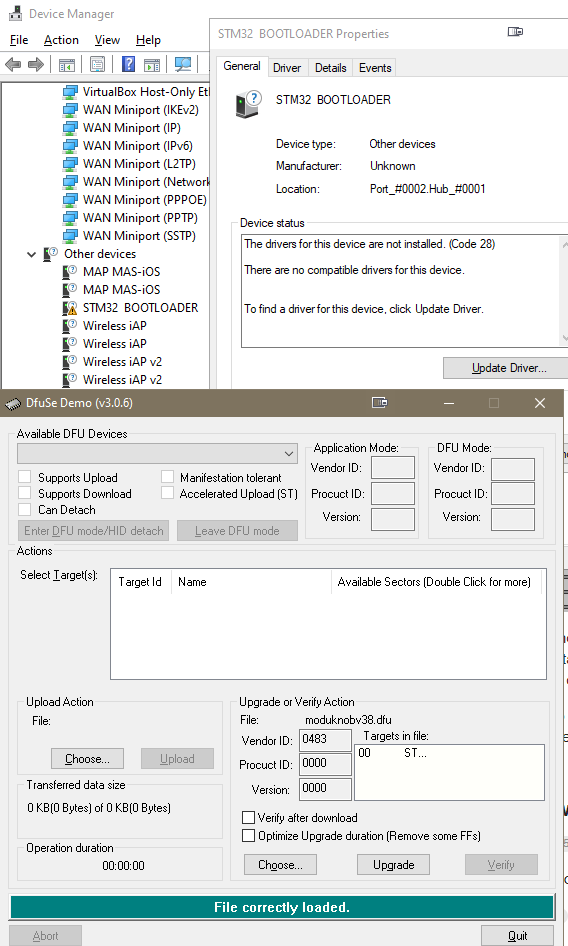Hi,
i am a new user of the Modulox and i received the two Knob 4 i ordered.
I tested succefully one of these in the editor and in Ableton Live and saw that the firmware is 0.34 and followed the procedure to update it.
Downloaded the PC software DfuSe_Demo_V3.0.6_Setup.exe and installed it in my PC.
The problem is i when try to update the firmware and connect it with the Second button pushed to enter in DFU mode, the controller entered correctly in DFU mode (Centered LED Blinked first for some seconds) then nothing coming in the software. I precise that with or without DFU mode, the controller have never been recognised in the Software. I Tried 2 differents PC and no way.
Do you have any tips to update the Firmware correctly ? And is there a way to do it in Machintosh ?
Thank you.
Psycho.
Hello Psycho,
here is a video to show you the upgrade process:
When you enter DFU mode no LED should blink. To be sure you’ve started in this mode, you should see something changing in DfuSe utility when you plug the modulox.
You have to push the button under the jack plug on the right, or in the opposite of the USB on top right (when USB is toward you), before plugging the USB plug, and maintaining it while you plug the jack. Tell me if it doesn’t work, I’ll send you an MP to find a solution.
For now, we didn’t find a 100% working solution for Macintosh, STMicroelectronics never published software for Mac. We are trying altenatives solutions.
Hi Raspiaudio,
Thank you very much for your solution, it works !
I can’t wait for the V0.39.
Very Best
Psycho.
Hi I have a Modulox Knobs. It is on firmware .34. I followed the video and can get the device into DFU mode, no leds turning on. I hear the USB connected sound. But the Dfu program doesn’t find the device. When I look in device manage it doesn’t have a driver, where do i get the driver, when I search it tells me it can’t find one.
I tried rebooting, device is connected straight to pc not to a hub, I also uninstalled the driver and then plugged the device back in and it said it was installing the bootloader but again I still just get that message.
Window 10 Pro 64 bit
Hi Jim,
This firmware upload became obsolete due to a driver change by ST, the new method implies to use the stM32CubeProgrammer we will update the install guide very soon.