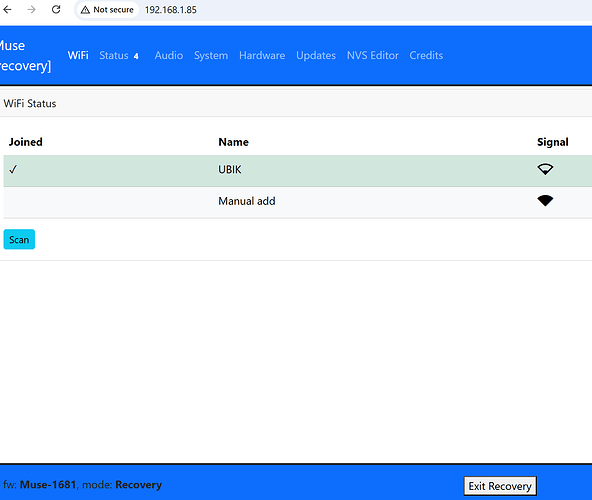Hi all.
Today I tried so setup my new Muse Luxe.
Configuration worked fine, fw: I2S-4MFlash-1681, mode: Squeezelite-ESP32
-
I do not seem to be able to set the player name for Squeezebox(?).
In the web interface of the Muse Luxe in Page “Audio” und section “Usage Template” the second input field is named “Set the player name”. Whatever I enter, it is empty again after a reboot. -
The squeezebox player does not show up in the LMS Server (8.5.1 on Linux with several other hardware players). In the log of the Muse Luxe I see the repeating sequence:
[00:39:50.664] slimproto:1011 connected
[00:39:50.666] sendHELO:153 mac: d8:bc:38:e6:e8:8c
[00:39:50.666] sendHELO:155 cap: Model=squeezeesp32,AccuratePlayPoints=1,HasDigitalOut=1,HasPolarityInversion=1,Balance=1,Depth=16,Firmware=v1.0-1681-16,ModelName=SqueezeESP32,MaxSampleRate=192000,alc,aac,ogg,ops,ogf,flc,aif,pcm,mp3
[00:39:50.782] notify:228 notified server 192.168.117.12 hport 9000 cport 9090
I (2392209) network_status: LMS IP: 192.168.117.12, hport: 9000, cport: 9090
[00:45:49.756] slimproto_run:653 No messages from server - connection dead
Instead of the last line, I sometimes get:
[00:40:10.429] slimproto_run:625 error reading from socket: closed
or:
[00:46:36.278] slimproto_run:633 FATAL: slimproto packet too big: 18516 > 4096
E (2797699) messaging: [00:46:36.278] slimproto_run:633 FATAL: slimproto packet too big: 18516 > 4096
Muse Luxe and LMS server are in the the same network, there is no firewall between them; the LMS server is not protected by a password.
In the server log on the LMS I did not find anything. I can see with netstat, the both ports 9000 and 9090 are open.
What else can I check?
Best regards,
Ralph