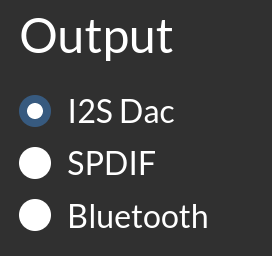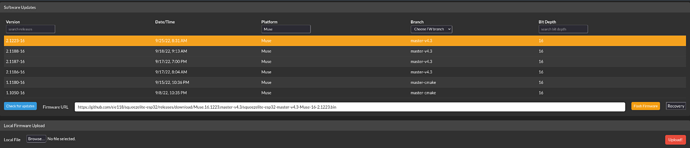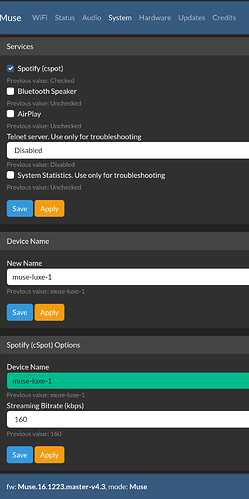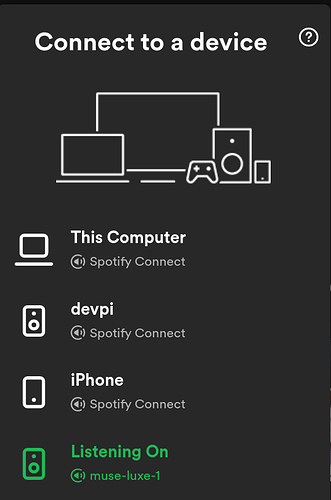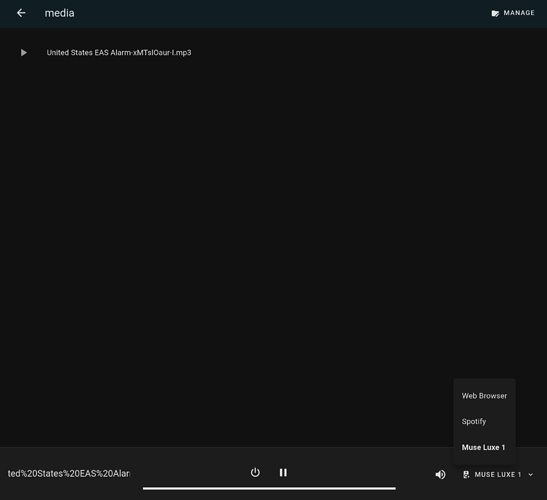So here is my file 
{
“home_assistant”: {
“installation_type”: “Home Assistant OS”,
“version”: “2022.10.3”,
“dev”: false,
“hassio”: true,
“virtualenv”: false,
“python_version”: “3.10.5”,
“docker”: true,
“arch”: “aarch64”,
“timezone”: “Europe/Paris”,
“os_name”: “Linux”,
“os_version”: “5.15.61-v8”,
“supervisor”: “2022.10.0”,
“host_os”: “Home Assistant OS 9.0”,
“docker_version”: “20.10.17”,
“chassis”: “embedded”,
“run_as_root”: true
},
“custom_components”: {},
“integration_manifest”: {
“domain”: “esphome”,
“name”: “ESPHome”,
“config_flow”: true,
“documentation”: “https://www.home-assistant.io/integrations/esphome”,
“requirements”: [
“aioesphomeapi==11.1.0”
],
“zeroconf”: [
“_esphomelib._tcp.local.”
],
“dhcp”: [
{
“registered_devices”: true
}
],
“codeowners”: [
“@OttoWinter”,
“@jesserockz”
],
“after_dependencies”: [
“bluetooth”,
“zeroconf”,
“tag”
],
“iot_class”: “local_push”,
“loggers”: [
“aioesphomeapi”,
“noiseprotocol”
],
“is_built_in”: true
},
“data”: {
“config”: {
“entry_id”: “391a8c0a6595f4e4bfd970ddbf78dd40”,
“version”: 1,
“domain”: “esphome”,
“title”: “raspiaudio-muse-luxe-f2c2c8”,
“data”: {
“host”: “192.168.112.235”,
“port”: 6053,
“password”: “”,
“noise_psk”: “”
},
“options”: {},
“pref_disable_new_entities”: false,
“pref_disable_polling”: false,
“source”: “zeroconf”,
“unique_id”: “raspiaudio-muse-luxe-f2c2c8”,
“disabled_by”: null
},
“storage_data”: {
“device_info”: {
“uses_password”: false,
“name”: “raspiaudio-muse-luxe-f2c2c8”,
“mac_address”: “REDACTED”,
“compilation_time”: “Sep 7 2022, 01:29:31”,
“model”: “esp-wrover-kit”,
“has_deep_sleep”: false,
“esphome_version”: “2022.8.3”,
“project_name”: “raspiaudio.muse-luxe”,
“project_version”: “1.0”,
“webserver_port”: 0,
“bluetooth_proxy_version”: 0
},
“services”: [],
“api_version”: {
“major”: 1,
“minor”: 6
},
“binary_sensor”: [
{
“object_id”: “raspiaudio_muse_luxe_volume_up”,
“key”: 3165250273,
“name”: “RaspiAudio Muse Luxe Volume Up”,
“unique_id”: “raspiaudio-muse-luxe-f2c2c8binary_sensorraspiaudio_muse_luxe_volume_up”,
“disabled_by_default”: false,
“icon”: “”,
“entity_category”: 0,
“device_class”: “”,
“is_status_binary_sensor”: false
},
{
“object_id”: “raspiaudio_muse_luxe_volume_down”,
“key”: 4118566082,
“name”: “RaspiAudio Muse Luxe Volume Down”,
“unique_id”: “raspiaudio-muse-luxe-f2c2c8binary_sensorraspiaudio_muse_luxe_volume_down”,
“disabled_by_default”: false,
“icon”: “”,
“entity_category”: 0,
“device_class”: “”,
“is_status_binary_sensor”: false
},
{
“object_id”: “raspiaudio_muse_luxe_play_button”,
“key”: 1343665654,
“name”: “RaspiAudio Muse Luxe Play Button”,
“unique_id”: “raspiaudio-muse-luxe-f2c2c8binary_sensorraspiaudio_muse_luxe_play_button”,
“disabled_by_default”: false,
“icon”: “”,
“entity_category”: 0,
“device_class”: “”,
“is_status_binary_sensor”: false
}
],
“media_player”: [
{
“object_id”: “raspiaudio_muse_luxe”,
“key”: 1434200530,
“name”: “RaspiAudio Muse Luxe”,
“unique_id”: “raspiaudio-muse-luxe-f2c2c8media_playerraspiaudio_muse_luxe”,
“disabled_by_default”: false,
“icon”: “”,
“entity_category”: 0,
“supports_pause”: true
}
],
“light”: [
{
“object_id”: “raspiaudio_muse_luxe”,
“key”: 1434200530,
“name”: “RaspiAudio Muse Luxe”,
“unique_id”: “raspiaudio-muse-luxe-f2c2c8lightraspiaudio_muse_luxe”,
“disabled_by_default”: false,
“icon”: “”,
“entity_category”: 0,
“supported_color_modes”: [
35
],
“min_mireds”: 0.0,
“max_mireds”: 0.0,
“effects”: [],
“legacy_supports_brightness”: true,
“legacy_supports_rgb”: true,
“legacy_supports_white_value”: false,
“legacy_supports_color_temperature”: false
}
]
}
}
}