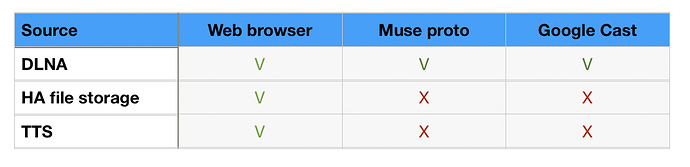To conclude the various tests check this table:
The test was performed with Google TTS, mp3 and wav files from 3 sources to 3 destinations. V indicates successful, X marks failure.
BTW: surprise, the blue LED is now spontaneously not flashing anymore, but constant on.
Regards
OWK