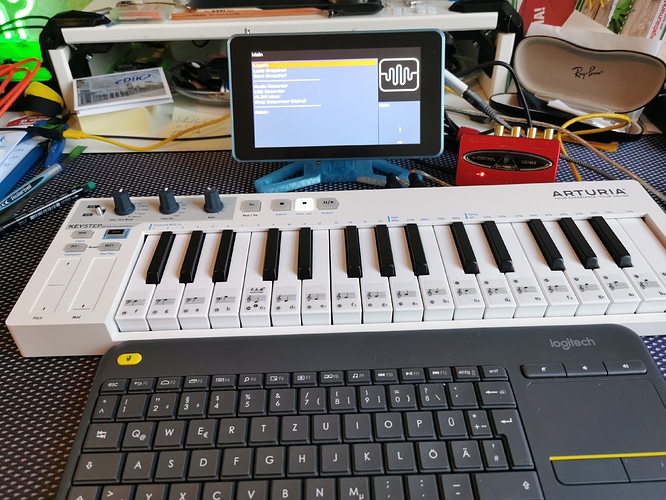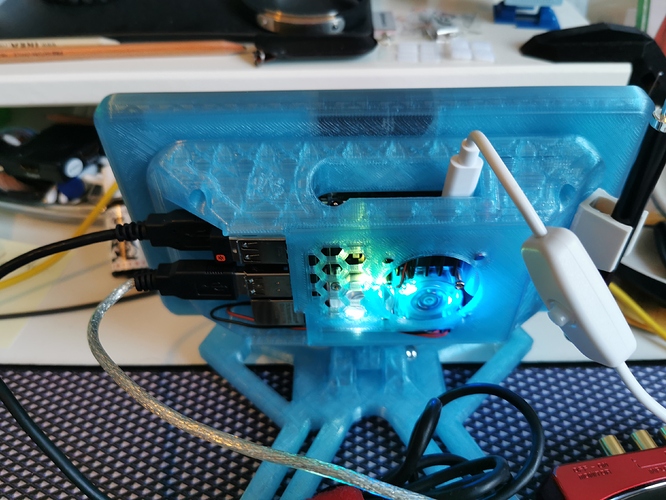Hi,
i have build a Zynthian (simple) without the original parts. Now i want to use the Modu Knob for the UI of Zynthian. Maybe someone tried the same think and have a working patch to share.
Hi Kuddel, and welcome!
This is very interesting as we are working on a Raspberry pi shield with screen + audio interface and modulox connectors to have a simple and afordable plug and play solution for Zynthian.
My colleague Gaetan is the musician of the crew and will answer here.
Do you have a picture of your current setup?
Hi Kuddel,
Yes indeed, really interesting, we are trying to do the same thing as you.
I can easily make a modulox patch, but for now I didn’t manage to have Zynthian working. I use Rpi screen and a custom audio DAC on Rpi 3B+, but Zynthian doesn’t recognize them. What did you use to build your synth ? HDMI and USB soundcard ? Or something else ?
Thanks,
Gaétan
Hi,
i use a Raspi 4 8GB, the screen is the original 7" Touch Screen, sound: Behringer U-Control UCA222 (i want to chance to a DAC Shield but i dont know which one, it should fit in the 3D printed housing with some changes). Ill make some photos.
Greets
Thanks !
For the DAC, we are trying ours as custom interface : https://raspiaudio.com/produit/audio
If we manage to make it work, I’ll tell you how to do it.
About the moduknob as UI controler, I’m sure it’s faisible, I did it several years ago, but I don’t remember how I did it. Now I have to try with this version. If I remember well there is a menu in Zynthian to route MIDI controller to the command knobs. In modulox, with 0.38 firmware, you can choose the “relative” mode for encoders. So it sends for example a value between 0 and 63 when you turn left and between 64 and 127 when you turn right. But there are several types of relative modes, we must know which one Zynthian is using (if it’s not using MIDI standard CC). I’ll try to find it in the documentation, but if you see that in the menu, you can tell me, I’ll make you a patch.
Thanks for the fast reply!
I think, i´ve seen someone on Youtube, who uses your DAC device.
i´ve found something in the Zynthian documentation about midi
https://wiki.zynthian.org/index.php/Zynthian_UI_Users_Guide
nearly at the end
And also on this page at the end
https://wiki.zynthian.org/index.php/Configuration_Users_Guide
For the patch i would need the rotary function of the Zynthian Knobs
and the main click/push function seen in the picture (Button1: Layer, Button2: back, Button3: learn, Button4: select
Greets
Hi, I’ve read all I could, it took me time, but it seems that it’s impossible to use external knobs to act as the zynthian knobs. The signal can only come from GPIO on raspberry Pi. Some people already asked this functionnality, but Zynthian team never released that.
We will try to write a litte code that take midi signal and “transforms” it into GPIO signal, but it will not be easy.
You can just control “Select” (MIDI Note 51), “Select Up” (MIDI Note 52), and “Select Down” (MIDI Note 53).
You can also control the layer and snapshot switches, but I don’t know the difference between “short”, “bold” and “long”. Is it the time you press the encoder ?
If you want a patch with just this functions, you can tell me which functions you prefer (short, bold or long).
And I will tell you if we manage to write the pice of code to “hack” the Zynthina GPIOs.
Hello,
i would like the Layout as seen on the photo. Just the main switch functionality.
For the patch i would need the rotary function of the Zynthian Knobs
and the main click/push function seen in the picture (Button1: Layer, Button2: back, Button3: learn, Button4: select. It is always the “short-click”. And the Select Button has the rotary function to scroll in the Menu.
If this would be possible, it helps a lot!
Greets
Andre
OK, yes it’s possible. I need to make a little update in modulox firmware to send Note 52 when you turn up, and 53 when you turn down the encoder. I’ll change the editor too to add a “Zynthian” function that you can select.
Not a big deal. You’ll just have to flash the new firmware. I will send it to you by mail when it’s done. I won’t put it online until you confirm me that it’s OK for you, it will be a beta-test 
So you can send me your email. I don’t know if you can send it by mp. If you can’t, send it in the contact form at the end of this page :
https://raspiaudio.com/modulox
Thanx
I tried to send my E-Mail adress, but i don´t know, if i had sucess.
Maybe i try the message function, when i click on your icon? Or wil it public then?
I send the Mail
Greets
OK, I got it !
Thx
Gaétan