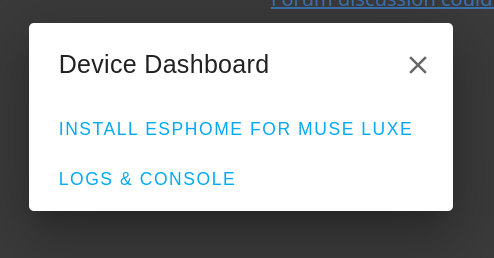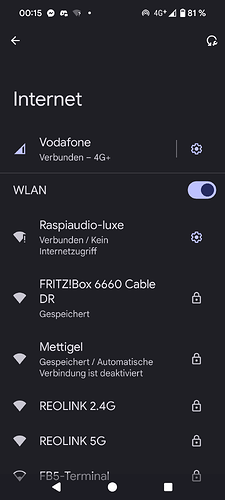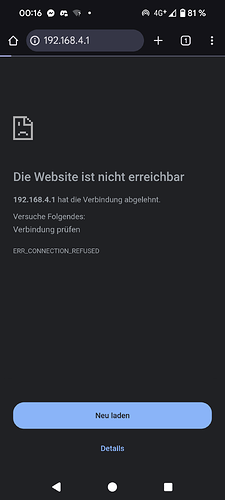Hello sbar,
I successfully completed the new installation. After the installation, I expected to be asked about the WiFi network, but that didn’t happen. How can I now connect my Muse Lux to my WiFi network?
After some resets i could download the log. Here it is: (sorry that I can’t ubloud a text file)
[D][sensor:093]: ‘Battery voltage’: Sending state 4.58905 V with 2 decimals of accuracy
[D][sensor:093]: ‘Battery’: Sending state 100.00000 % with 0 decimals of accuracy
[D][sensor:093]: ‘Battery voltage’: Sending state 4.58350 V with 2 decimals of accuracy
[D][sensor:093]: ‘Battery’: Sending state 100.00000 % with 0 decimals of accuracy
[I][safe_mode:041]: Boot seems successful; resetting boot loop counter
[D][esp32.preferences:114]: Saving 1 preferences to flash…
[D][esp32.preferences:142]: Saving 1 preferences to flash: 0 cached, 1 written, 0 failed
[D][sensor:093]: ‘Battery voltage’: Sending state 4.60417 V with 2 decimals of accuracy
[D][sensor:093]: ‘Battery’: Sending state 100.00000 % with 0 decimals of accuracy
[D][sensor:093]: ‘Battery voltage’: Sending state 4.61716 V with 2 decimals of accuracy
[D][sensor:093]: ‘Battery’: Sending state 100.00000 % with 0 decimals of accuracy
[D][sensor:093]: ‘Battery voltage’: Sending state 4.62834 V with 2 decimals of accuracy
[D][sensor:093]: ‘Battery’: Sending state 100.00000 % with 0 decimals of accuracy
[D][sensor:093]: ‘Battery voltage’: Sending state 4.63383 V with 2 decimals of accuracy
[D][sensor:093]: ‘Battery’: Sending state 100.00000 % with 0 decimals of accuracy
[D][sensor:093]: ‘Battery voltage’: Sending state 4.62215 V with 2 decimals of accuracy
[D][sensor:093]: ‘Battery’: Sending state 100.00000 % with 0 decimals of accuracy
[D][sensor:093]: ‘Battery voltage’: Sending state 4.61795 V with 2 decimals of accuracy
[D][sensor:093]: ‘Battery’: Sending state 100.00000 % with 0 decimals of accuracy
[D][sensor:093]: ‘Battery voltage’: Sending state 4.58865 V with 2 decimals of accuracy
[D][sensor:093]: ‘Battery’: Sending state 100.00000 % with 0 decimals of accuracy
[D][sensor:093]: ‘Battery voltage’: Sending state 4.57486 V with 2 decimals of accuracy
[D][sensor:093]: ‘Battery’: Sending state 100.00000 % with 0 decimals of accuracy
[D][sensor:093]: ‘Battery voltage’: Sending state 4.56019 V with 2 decimals of accuracy
[D][sensor:093]: ‘Battery’: Sending state 100.00000 % with 0 decimals of accuracy
[D][sensor:093]: ‘Battery voltage’: Sending state 4.56735 V with 2 decimals of accuracy
[D][sensor:093]: ‘Battery’: Sending state 100.00000 % with 0 decimals of accuracy
[D][sensor:093]: ‘Battery voltage’: Sending state 4.58512 V with 2 decimals of accuracy
[D][sensor:093]: ‘Battery’: Sending state 100.00000 % with 0 decimals of accuracy
[D][sensor:093]: ‘Battery voltage’: Sending state 4.56700 V with 2 decimals of accuracy
[D][sensor:093]: ‘Battery’: Sending state 100.00000 % with 0 decimals of accuracy
[D][sensor:093]: ‘Battery voltage’: Sending state 4.55061 V with 2 decimals of accuracy
[D][sensor:093]: ‘Battery’: Sending state 100.00000 % with 0 decimals of accuracy
[D][sensor:093]: ‘Battery voltage’: Sending state 4.52206 V with 2 decimals of accuracy
[D][sensor:093]: ‘Battery’: Sending state 99.78517 % with 0 decimals of accuracy
[D][sensor:093]: ‘Battery voltage’: Sending state 4.52408 V with 2 decimals of accuracy
[D][sensor:093]: ‘Battery’: Sending state 100.00000 % with 0 decimals of accuracy
[D][sensor:093]: ‘Battery voltage’: Sending state 4.54368 V with 2 decimals of accuracy
[D][sensor:093]: ‘Battery’: Sending state 100.00000 % with 0 decimals of accuracy
[D][sensor:093]: ‘Battery voltage’: Sending state 4.56837 V with 2 decimals of accuracy
[D][sensor:093]: ‘Battery’: Sending state 100.00000 % with 0 decimals of accuracy
[D][sensor:093]: ‘Battery voltage’: Sending state 4.58458 V with 2 decimals of accuracy
[D][sensor:093]: ‘Battery’: Sending state 100.00000 % with 0 decimals of accuracy
[D][sensor:093]: ‘Battery voltage’: Sending state 4.57169 V with 2 decimals of accuracy
[D][sensor:093]: ‘Battery’: Sending state 100.00000 % with 0 decimals of accuracy
[D][sensor:093]: ‘Battery voltage’: Sending state 4.56576 V with 2 decimals of accuracy
[D][sensor:093]: ‘Battery’: Sending state 100.00000 % with 0 decimals of accuracy
[D][sensor:093]: ‘Battery voltage’: Sending state 4.56988 V with 2 decimals of accuracy
[D][sensor:093]: ‘Battery’: Sending state 100.00000 % with 0 decimals of accuracy
[D][sensor:093]: ‘Battery voltage’: Sending state 4.58610 V with 2 decimals of accuracy
[D][sensor:093]: ‘Battery’: Sending state 100.00000 % with 0 decimals of accuracy
ets Jun 8 2016 00:22:57
rst:0x1 (POWERON_RESET),boot:0x33 (SPI_FAST_FLASH_BOOT)
configsip: 0, SPIWP:0xee
clk_drv:0x00,q_drv:0x00,d_drv:0x00,cs0_drv:0x00,hd_drv:0x00,wp_drv:0x00
mode:DIO, clock div:2
load:0x3fff0030,len:7112
load:0x40078000,len:15624
load:0x40080400,len:4
load:0x40080404,len:3876
entry 0x4008064c
I (28) boot: ESP-IDF 5.1.5 2nd stage bootloader
I (28) boot: compile time Mar 17 2025 12:03:54
I (29) boot: Multicore bootloader
I (32) boot: chip revision: v1.0
I (36) boot.esp32: SPI Speed : 40MHz
I (41) boot.esp32: SPI Mode : DIO
I (45) boot.esp32: SPI Flash Size : 4MB
I (50) boot: Enabling RNG early entropy source…
I (55) boot: Partition Table:
I (59) boot: ## Label Usage Type ST Offset Length
I (66) boot: 0 otadata OTA data 01 00 00009000 00002000
I (74) boot: 1 phy_init RF data 01 01 0000b000 00001000
I (81) boot: 2 app0 OTA app 00 10 00010000 001c0000
I (89) boot: 3 app1 OTA app 00 11 001d0000 001c0000
I (96) boot: 4 nvs WiFi data 01 02 00390000 0006d000
I (104) boot: End of partition table
I (108) esp_image: segment 0: paddr=00010020 vaddr=3f400020 size=5e744h (386884) map
I (256) esp_image: segment 1: paddr=0006e76c vaddr=3ffb0000 size=018ach ( 6316) load
I (259) esp_image: segment 2: paddr=00070020 vaddr=400d0020 size=f5ec0h (1007296) map
I (626) esp_image: segment 3: paddr=00165ee8 vaddr=3ffb18ac size=02368h ( 9064) load
I (629) esp_image: segment 4: paddr=00168258 vaddr=40080000 size=19ce4h (105700) load
I (688) boot: Loaded app from partition at offset 0x10000
I (688) boot: Disabling RNG early entropy source…
I (700) cpu_start: Multicore app
I (701) quad_psram: This chip is ESP32-D0WD
I (701) esp_psram: Found 8MB PSRAM device
I (702) esp_psram: Speed: 40MHz
I (706) esp_psram: PSRAM initialized, cache is in low/high (2-core) mode.
W (713) esp_psram: Virtual address not enough for PSRAM, map as much as we can. 4MB is mapped
I (722) cpu_start: Pro cpu up.
I (726) cpu_start: Starting app cpu, entry point is 0x40082a68
I (0) cpu_start: App cpu up.
I (1609) esp_psram: SPI SRAM memory test OK
I (1617) cpu_start: Pro cpu start user code
I (1617) cpu_start: cpu freq: 160000000 Hz
I (1617) cpu_start: Application information:
I (1620) cpu_start: Project name: muse-luxe
I (1625) cpu_start: App version: 2025.2.2
I (1630) cpu_start: Compile time: Mar 17 2025 12:03:11
I (1637) cpu_start: ELF file SHA256: dabc3c7a4b4fa903…
I (1643) cpu_start: ESP-IDF: 5.1.5
I (1648) cpu_start: Min chip rev: v0.0
I (1652) cpu_start: Max chip rev: v3.99
I (1657) cpu_start: Chip rev: v1.0
I (1662) heap_init: Initializing. RAM available for dynamic allocation:
I (1670) heap_init: At 3FFAE6E0 len 00001920 (6 KiB): DRAM
I (1676) heap_init: At 3FFB8B58 len 000274A8 (157 KiB): DRAM
I (1682) heap_init: At 3FFE0440 len 00003AE0 (14 KiB): D/IRAM
I (1688) heap_init: At 3FFE4350 len 0001BCB0 (111 KiB): D/IRAM
I (1695) heap_init: At 40099CE4 len 0000631C (24 KiB): IRAM
I (1702) esp_psram: Adding pool of 4096K of PSRAM memory to heap allocator
I (1710) spi_flash: detected chip: gd
I (1713) spi_flash: flash io: dio
W (1717) i2s(legacy): legacy i2s driver is deprecated, please migrate to use driver/i2s_std.h, driver/i2s_pdm.h or driver/i2s_tdm.h
W (1729) ADC: legacy driver is deprecated, please migrate to esp_adc/adc_oneshot.h
I (1739) app_start: Starting scheduler on CPU0
I (1743) app_start: Starting scheduler on CPU1
I (1743) main_task: Started on CPU0
I (1753) main_task: Calling app_main()
I (1926) main_task: Returned from app_main()
[I][logger:171]: Log initialized
[C][safe_mode:079]: There have been 0 suspected unsuccessful boot attempts
[D][esp32.preferences:114]: Saving 1 preferences to flash…
[D][esp32.preferences:142]: Saving 1 preferences to flash: 0 cached, 1 written, 0 failed
[I][app:029]: Running through setup()…
[C][i2c.idf:017]: Setting up I2C bus…
[I][i2c.idf:256]: Performing I2C bus recovery
[D][esp-idf:000]: I (1944) gpio: GPIO[23]| InputEn: 1| OutputEn: 1| OpenDrain: 1| Pullup: 1| Pulldown: 0| Intr:0
[D][esp-idf:000]: I (1961) gpio: GPIO[18]| InputEn: 1| OutputEn: 1| OpenDrain: 1| Pullup: 1| Pulldown: 0| Intr:0
[D][esp-idf:000]: I (1996) gpio: GPIO[21]| InputEn: 0| OutputEn: 1| OpenDrain: 0| Pullup: 0| Pulldown: 0| Intr:0
[C][esp32_rmt_led_strip:025]: Setting up ESP32 LED Strip…
[D][esp-idf:000]: I (1998) gpio: GPIO[22]| InputEn: 0| OutputEn: 1| OpenDrain: 0| Pullup: 1| Pulldown: 0| Intr:0
[D][esp-idf:000]: I (1999) gpio: GPIO[19]| InputEn: 1| OutputEn: 0| OpenDrain: 0| Pullup: 1| Pulldown: 0| Intr:0
[D][binary_sensor:034]: ‘Volume Up’: Sending initial state OFF
[D][esp-idf:000]: I (2017) gpio: GPIO[32]| InputEn: 1| OutputEn: 0| OpenDrain: 0| Pullup: 1| Pulldown: 0| Intr:0
[D][binary_sensor:034]: ‘Volume Down’: Sending initial state OFF
[D][esp-idf:000]: I (2037) gpio: GPIO[12]| InputEn: 1| OutputEn: 0| OpenDrain: 0| Pullup: 1| Pulldown: 0| Intr:0
[D][binary_sensor:034]: ‘Mute’: Sending initial state OFF
[C][light:021]: Setting up light ‘Raspiaudio Muse Luxe’…
[D][light:036]: ‘Raspiaudio Muse Luxe’ Setting:
[D][light:041]: Color mode: RGB
[C][adc.esp32:025]: Setting up ADC ‘Battery voltage’…
[C][i2s_audio:028]: Setting up I2S Audio…
[C][i2s_audio.microphone:018]: Setting up I2S Audio Microphone…
[C][i2s_audio.speaker:096]: Setting up I2S Audio Speaker…
[I][speaker_media_player:121]: Set up speaker media player
[C][wifi:048]: Setting up WiFi…
[D][esp-idf:000]: I (2106) wifi:
[D][esp-idf:000]: wifi driver task: 3ffc8db4, prio:23, stack:6656, core=0
[D][esp-idf:000]:
[D][esp-idf:000][wifi]: I (2126) wifi:
[D][esp-idf:000][wifi]: wifi firmware version: bbd58fc31
[D][esp-idf:000][wifi]:
[D][esp-idf:000][wifi]: I (2132) wifi:
[D][esp-idf:000][wifi]: wifi certification version: v7.0
[D][esp-idf:000][wifi]:
[D][esp-idf:000][wifi]: I (2152) wifi:
[D][esp-idf:000][wifi]: config NVS flash: enabled
[D][esp-idf:000][wifi]:
[D][esp-idf:000][wifi]: I (2163) wifi:
[D][esp-idf:000][wifi]: config nano formating: disabled
[D][esp-idf:000][wifi]:
[D][esp-idf:000][wifi]: I (2183) wifi:
[D][esp-idf:000][wifi]: Init data frame dynamic rx buffer num: 512
[D][esp-idf:000][wifi]:
[D][esp-idf:000][wifi]: I (2204) wifi:
[D][esp-idf:000][wifi]: Init static rx mgmt buffer num: 5
[D][esp-idf:000][wifi]:
[D][esp-idf:000][wifi]: I (2214) wifi:
[D][esp-idf:000][wifi]: Init management short buffer num: 32
[D][esp-idf:000][wifi]:
[D][esp-idf:000][wifi]: I (2235) wifi:
[D][esp-idf:000][wifi]: Init static tx buffer num: 8
[D][esp-idf:000][wifi]:
[D][esp-idf:000][wifi]: I (2256) wifi:
[D][esp-idf:000][wifi]: Init tx cache buffer num: 32
[D][esp-idf:000][wifi]:
[D][esp-idf:000][wifi]: I (2276) wifi:
[D][esp-idf:000][wifi]: Init static rx buffer size: 1600
[D][esp-idf:000][wifi]:
[D][esp-idf:000][wifi]: I (2286) wifi:
[D][esp-idf:000][wifi]: Init static rx buffer num: 16
[D][esp-idf:000][wifi]:
[D][esp-idf:000][wifi]: I (2306) wifi:
[D][esp-idf:000][wifi]: Init dynamic rx buffer num: 512
[D][esp-idf:000][wifi]:
[D][esp-idf:000]: I (2318) wifi_init: rx ba win: 32
[D][esp-idf:000]: I (2327) wifi_init: tcpip mbox: 512
[D][esp-idf:000]: I (2327) wifi_init: udp mbox: 6
[D][esp-idf:000]: I (2337) wifi_init: tcp mbox: 512
[D][esp-idf:000]: I (2347) wifi_init: tcp tx win: 65535
[D][esp-idf:000]: I (2357) wifi_init: tcp rx win: 65535
[D][esp-idf:000]: I (2357) wifi_init: tcp mss: 1436
[D][esp-idf:000]: I (2368) wifi_init: WiFi/LWIP prefer SPIRAM
[D][esp-idf:000]: I (2378) wifi_init: WiFi IRAM OP enabled
[D][esp-idf:000]: I (2378) wifi_init: WiFi RX IRAM OP enabled
[C][wifi:061]: Starting WiFi…
[C][wifi:062]: Local MAC: 40:22:D8:02:1E:B8
[D][esp-idf:000][wifi]: I (2400) phy_init: phy_version 4840,02e0d70,Sep 2 2024,19:39:07
[D][esp-idf:000][wifi]: I (2482) wifi:
[D][esp-idf:000][wifi]: mode : softAP (40:22:d8:02:1e:b9)
[D][esp-idf:000][wifi]:
[D][esp-idf:000][wifi]: I (2484) wifi:
[D][esp-idf:000][wifi]: Total power save buffer number: 4
[D][esp-idf:000][wifi]:
[D][esp-idf:000][wifi]: I (2487) wifi:
[D][esp-idf:000][wifi]: Init max length of beacon: 752/752
[D][esp-idf:000][wifi]:
[D][esp-idf:000][wifi]: I (2508) wifi:
[D][esp-idf:000][wifi]: Init max length of beacon: 752/752
[D][esp-idf:000][wifi]:
[C][wifi:263]: Setting up AP…
[C][wifi:265]: AP SSID: ‘Raspiaudio-luxe’
[C][wifi:266]: AP Password: ‘12345678’
[D][esp-idf:000][wifi]: I (2778) wifi:
[D][esp-idf:000][wifi]: Total power save buffer number: 4
[D][esp-idf:000][wifi]:
[C][wifi:275]: IP Address: 192.168.4.1
[D][esp-idf:000][wifi]: I (2783) wifi:
[D][esp-idf:000][wifi]: mode : sta (40:22:d8:02:1e:b8) + softAP (40:22:d8:02:1e:b9)
[D][esp-idf:000][wifi]:
[D][esp-idf:000][wifi]: I (2794) wifi:
[D][esp-idf:000][wifi]: enable tsf
[D][esp-idf:000][wifi]:
[D][wifi:482]: Starting scan…
[C][api:026]: Setting up Home Assistant API server…
[C][micro_wake_word:062]: Setting up microWakeWord…
[C][micro_wake_word:069]: Micro Wake Word initialized
[D][main:818]: ==>>>update_led
[D][light:036]: ‘Raspiaudio Muse Luxe’ Setting:
[D][light:047]: State: ON
[D][light:058]: Red: 100%, Green: 0%, Blue: 100%
[D][light:109]: Effect: ‘slow_pulse’
[I][app:062]: setup() finished successfully!
[D][esp32.preferences:114]: Saving 1 preferences to flash…
[D][esp32.preferences:142]: Saving 1 preferences to flash: 1 cached, 0 written, 0 failed
[D][sensor:093]: ‘Battery voltage’: Sending state 4.56676 V with 2 decimals of accuracy
[D][sensor:093]: ‘Battery’: Sending state 100.00000 % with 0 decimals of accuracy
[D][esp-idf:000][wifi]: I (2888) wifi:
[D][esp-idf:000][wifi]: Set ps type: 0, coexist: 0
[D][esp-idf:000][wifi]:
[W][component:157]: Component api set Warning flag: unspecified
[I][app:100]: ESPHome version 2025.2.2 compiled on Mar 17 2025, 12:26:56
[C][logger:177]: Logger:
[C][logger:178]: Max Level: DEBUG
[C][logger:179]: Initial Level: DEBUG
[C][logger:181]: Log Baud Rate: 115200
[C][logger:182]: Hardware UART: UART0
[C][i2c.idf:079]: I2C Bus:
[C][i2c.idf:080]: SDA Pin: GPIO18
[C][i2c.idf:081]: SCL Pin: GPIO23
[C][i2c.idf:082]: Frequency: 50000 Hz
[C][i2c.idf:088]: Recovery: bus successfully recovered
[I][i2c.idf:098]: Results from i2c bus scan:
[I][i2c.idf:104]: Found i2c device at address 0x10
[C][gpio.output:010]: GPIO Binary Output:
[C][gpio.output:011]: Pin: GPIO21
[C][template.sensor:022]: Template Sensor ‘Battery’
[C][template.sensor:022]: Device Class: ‘battery’
[C][template.sensor:022]: State Class: ‘measurement’
[C][template.sensor:022]: Unit of Measurement: ‘%’
[C][template.sensor:022]: Accuracy Decimals: 0
[C][template.sensor:023]: Update Interval: 15.0s
[C][esp32_rmt_led_strip:250]: ESP32 RMT LED Strip:
[C][esp32_rmt_led_strip:251]: Pin: 22
[C][esp32_rmt_led_strip:253]: RMT Symbols: 192
[C][esp32_rmt_led_strip:281]: RGB Order: GRB
[C][esp32_rmt_led_strip:282]: Max refresh rate: 0
[C][esp32_rmt_led_strip:283]: Number of LEDs: 1
[C][gpio.binary_sensor:015]: GPIO Binary Sensor ‘Volume Up’
[C][gpio.binary_sensor:016]: Pin: GPIO19
[C][gpio.binary_sensor:015]: GPIO Binary Sensor ‘Volume Down’
[C][gpio.binary_sensor:016]: Pin: GPIO32
[C][gpio.binary_sensor:015]: GPIO Binary Sensor ‘Mute’
[C][gpio.binary_sensor:016]: Pin: GPIO12
[C][light:092]: Light ‘Raspiaudio Muse Luxe’
[C][light:094]: Default Transition Length: 0.0s
[C][light:095]: Gamma Correct: 2.80
[C][psram:020]: PSRAM:
[C][psram:021]: Available: YES
[C][psram:028]: Size: 4096 KB
[C][adc.esp32:058]: ADC Sensor ‘Battery voltage’
[C][adc.esp32:058]: Device Class: ‘voltage’
[C][adc.esp32:058]: State Class: ‘measurement’
[C][adc.esp32:058]: Unit of Measurement: ‘V’
[C][adc.esp32:058]: Accuracy Decimals: 2
[C][adc.esp32:059]: Pin: GPIO33
[C][adc.esp32:061]: Attenuation: auto
[C][adc.esp32:080]: Samples: 1
[C][adc.esp32:081]: Sampling mode: average
[C][adc.esp32:082]: Update Interval: 15.0s
[C][captive_portal:089]: Captive Portal:
[C][wifi:600]: WiFi:
[D][esp-idf:000][wifi]: W (3233) wifi:
[D][esp-idf:000][wifi]: Haven’t to connect to a suitable AP now!
[D][esp-idf:000][wifi]:
[W][wifi_esp32:966]: esp_wifi_sta_get_ap_info failed: ESP_ERR_WIFI_NOT_CONNECT
[C][wifi:428]: Local MAC: 40:22:D8:02:1E:B8
[D][esp-idf:000][wifi]: W (3246) wifi:
[D][esp-idf:000][wifi]: Haven’t to connect to a suitable AP now!
[D][esp-idf:000][wifi]:
[W][wifi_esp32:976]: esp_wifi_sta_get_ap_info failed: ESP_ERR_WIFI_NOT_CONNECT
[C][wifi:433]: SSID: ‘’[redacted]
[C][wifi:439]: BSSID: 00:00:00:00:00:00[redacted]
[C][wifi:441]: Hostname: ‘muse-luxe’
[D][esp-idf:000][wifi]: W (3277) wifi:
[D][esp-idf:000][wifi]: Haven’t to connect to a suitable AP now!
[D][esp-idf:000][wifi]:
[W][wifi_esp32:987]: esp_wifi_sta_get_ap_info failed: ESP_ERR_WIFI_NOT_CONNECT
[C][wifi:443]: Signal strength: 0 dB ▂▄▆█
[C][wifi:447]: Channel: 3
[C][wifi:448]: Subnet: 0.0.0.0
[C][wifi:449]: Gateway: 0.0.0.0
[C][wifi:450]: DNS1: 0.0.0.0
[C][wifi:451]: DNS2: 0.0.0.0
[C][mdns:116]: mDNS:
[C][mdns:117]: Hostname: muse-luxe
[C][esphome.ota:073]: Over-The-Air updates:
[C][esphome.ota:074]: Address: muse-luxe.local:3232
[C][esphome.ota:075]: Version: 2
[C][safe_mode:018]: Safe Mode:
[C][safe_mode:019]: Boot considered successful after 60 seconds
[C][safe_mode:021]: Invoke after 10 boot attempts
[C][safe_mode:022]: Remain in safe mode for 300 seconds
[C][api:140]: API Server:
[C][api:141]: Address: muse-luxe.local:6053
[C][api:145]: Using noise encryption: NO
[C][micro_wake_word:051]: microWakeWord:
[C][micro_wake_word:052]: models:
[C][micro_wake_word:015]: - Wake Word: Okay Nabu
[C][micro_wake_word:016]: Probability cutoff: 0.850
[C][micro_wake_word:017]: Sliding window size: 5
[D][main:818]: ==>>>update_led
[D][light:036]: ‘Raspiaudio Muse Luxe’ Setting:
[D][light:051]: Brightness: 100%
[D][light:058]: Red: 0%, Green: 0%, Blue: 100%
[D][light:109]: Effect: ‘pulse’
[D][ring_buffer:034]: Created ring buffer with size 2048
[D][micro_wake_word:399]: Resetting buffers and probabilities
[D][micro_wake_word:194]: State changed from IDLE to START_MICROPHONE
[W][component:237]: Component script took a long time for an operation (76 ms).
[W][component:238]: Components should block for at most 30 ms.
[D][micro_wake_word:107]: Starting Microphone
[D][micro_wake_word:194]: State changed from START_MICROPHONE to STARTING_MICROPHONE
[D][micro_wake_word:194]: State changed from STARTING_MICROPHONE to DETECTING_WAKE_WORD
[D][sensor:093]: ‘Battery voltage’: Sending state 4.56333 V with 2 decimals of accuracy
[D][sensor:093]: ‘Battery’: Sending state 100.00000 % with 0 decimals of accuracy
[I][safe_mode:041]: Boot seems successful; resetting boot loop counter
[D][esp32.preferences:114]: Saving 1 preferences to flash…
[D][esp32.preferences:142]: Saving 1 preferences to flash: 0 cached, 1 written, 0 failed
ets Jun 8 2016 00:22:57
rst:0x1 (POWERON_RESET),boot:0x33 (SPI_FAST_FLASH_BOOT)
configsip: 0, SPIWP:0xee
clk_drv:0x00,q_drv:0x00,d_drv:0x00,cs0_drv:0x00,hd_drv:0x00,wp_drv:0x00
mode:DIO, clock div:2
load:0x3fff0030,len:7112
load:0x40078000,len:15624
load:0x40080400,len:4
load:0x40080404,len:3876
entry 0x4008064c
I (28) boot: ESP-IDF 5.1.5 2nd stage bootloader
I (28) boot: compile time Mar 17 2025 12:03:54
I (29) boot: Multicore bootloader
I (32) boot: chip revision: v1.0
I (36) boot.esp32: SPI Speed : 40MHz
I (41) boot.esp32: SPI Mode : DIO
I (45) boot.esp32: SPI Flash Size : 4MB
I (50) boot: Enabling RNG early entropy source…
I (55) boot: Partition Table:
I (59) boot: ## Label Usage Type ST Offset Length
I (66) boot: 0 otadata OTA data 01 00 00009000 00002000
I (74) boot: 1 phy_init RF data 01 01 0000b000 00001000
I (81) boot: 2 app0 OTA app 00 10 00010000 001c0000
I (89) boot: 3 app1 OTA app 00 11 001d0000 001c0000
I (96) boot: 4 nvs WiFi data 01 02 00390000 0006d000
I (104) boot: End of partition table
I (108) esp_image: segment 0: paddr=00010020 vaddr=3f400020 size=5e744h (386884) map
I (256) esp_image: segment 1: paddr=0006e76c vaddr=3ffb0000 size=018ach ( 6316) load
I (259) esp_image: segment 2: paddr=00070020 vaddr=400d0020 size=f5ec0h (1007296) map
I (626) esp_image: segment 3: paddr=00165ee8 vaddr=3ffb18ac size=02368h ( 9064) load
I (629) esp_image: segment 4: paddr=00168258 vaddr=40080000 size=19ce4h (105700) load
I (688) boot: Loaded app from partition at offset 0x10000
I (688) boot: Disabling RNG early entropy source…
I (700) cpu_start: Multicore app
I (701) quad_psram: This chip is ESP32-D0WD
I (701) esp_psram: Found 8MB PSRAM device
I (702) esp_psram: Speed: 40MHz
I (706) esp_psram: PSRAM initialized, cache is in low/high (2-core) mode.
W (713) esp_psram: Virtual address not enough for PSRAM, map as much as we can. 4MB is mapped
I (722) cpu_start: Pro cpu up.
I (726) cpu_start: Starting app cpu, entry point is 0x40082a68
I (0) cpu_start: App cpu up.
I (1609) esp_psram: SPI SRAM memory test OK
I (1617) cpu_start: Pro cpu start user code
I (1617) cpu_start: cpu freq: 160000000 Hz
I (1617) cpu_start: Application information:
I (1620) cpu_start: Project name: muse-luxe
I (1625) cpu_start: App version: 2025.2.2
I (1630) cpu_start: Compile time: Mar 17 2025 12:03:11
I (1637) cpu_start: ELF file SHA256: dabc3c7a4b4fa903…
I (1643) cpu_start: ESP-IDF: 5.1.5
I (1648) cpu_start: Min chip rev: v0.0
I (1652) cpu_start: Max chip rev: v3.99
I (1657) cpu_start: Chip rev: v1.0
I (1662) heap_init: Initializing. RAM available for dynamic allocation:
I (1670) heap_init: At 3FFAE6E0 len 00001920 (6 KiB): DRAM
I (1676) heap_init: At 3FFB8B58 len 000274A8 (157 KiB): DRAM
I (1682) heap_init: At 3FFE0440 len 00003AE0 (14 KiB): D/IRAM
I (1688) heap_init: At 3FFE4350 len 0001BCB0 (111 KiB): D/IRAM
I (1695) heap_init: At 40099CE4 len 0000631C (24 KiB): IRAM
I (1702) esp_psram: Adding pool of 4096K of PSRAM memory to heap allocator
I (1710) spi_flash: detected chip: gd
I (1713) spi_flash: flash io: dio
W (1717) i2s(legacy): legacy i2s driver is deprecated, please migrate to use driver/i2s_std.h, driver/i2s_pdm.h or driver/i2s_tdm.h
W (1729) ADC: legacy driver is deprecated, please migrate to esp_adc/adc_oneshot.h
I (1739) app_start: Starting scheduler on CPU0
I (1743) app_start: Starting scheduler on CPU1
I (1743) main_task: Started on CPU0
I (1753) main_task: Calling app_main()
I (1926) main_task: Returned from app_main()