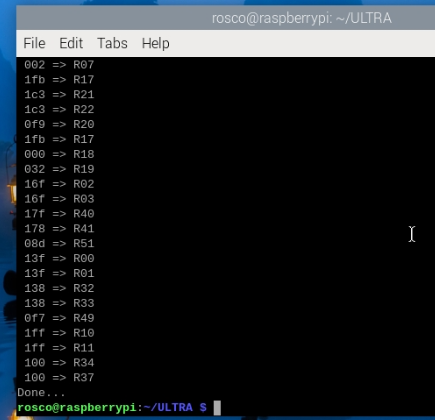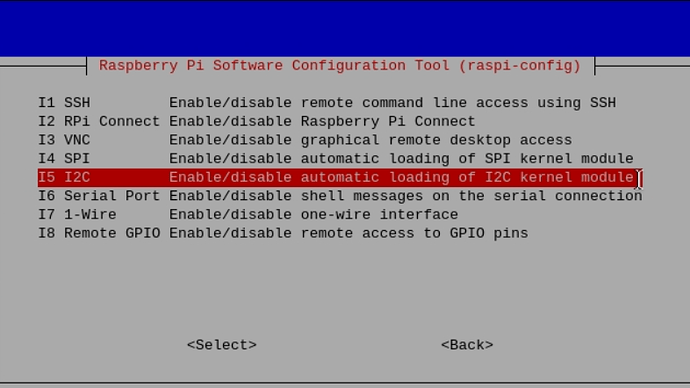I’m not sure I appreciate the tone of your message or the accusation of stolen code.
To clarify:
- There is only one version of the ULTRA.
- The method mentioned in the first message of this thread has been confirmed to work on the Pi4 and Pi5 (git clone GitHub - RASPIAUDIO/ultra_install…) However, as reported by msknight, there might be differences with the Pi Zero, which could be causing your issues.
I’ve already committed to assigning someone to investigate the Pi Zero compatibility this week. I kindly ask for your patience while we work on this. Once resolved, I’ll provide an update here.
Thank you for your understanding.
Just for information, I tried on a Zero 2W with a 64 bit bookworm and received the same errors and messages in dmsg.
I thought this might help, that it is not only the Zero v1.
Updated the guide on first message of this thread “lightweight” automatic and manual
Let me know if it works for you!
Although this seems to work … ie. the systems throw up no errors when playing… nothing is actually heard.
The sound card does show up in raspi-config and there are no errors in dmsg.
Alsamixer says there are no options to configure on this sound card.
I have two systems, a Zero v1.1 and a Zero 2w. Each has their own Ultra++ on top, so I have two units. Same results on both.
raspi-config is not supposed to show the card
please follow the manual approach this will help to show where it fails (see first message of this thread)
I just added an extra debugging step in the lightweight manual section try it and let me know pls:
try to run in terminal
/etc/ultra
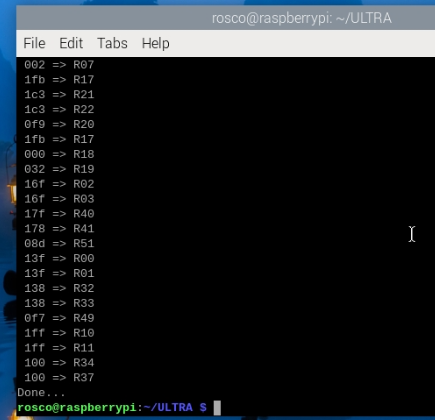
michelle@mpd1:~ $ /etc/ultra
-bash: /etc/ultra: cannot execute binary file: Exec format error
Am I understanding correctly that the two black boxes on top of the Ultra++ are small loudspeakers and that I should be hearing something through them?
sudo chmod 777 /etc/ultra
/etc/ultra
Same thing. can not execute binary file: Exec format error.
That is also the same as the file in ~/ULTRA/ultra
oh I think that i understand now as the exe was compiled in 32 bits and you are using 64 bits it’s not compatible anymore give me 5mn to modify the script
I shall delete the directory and start again.
From which point would you like me to start in the instructions please?
By the way, this is now on the Pi Zero 1.1 so 32 bits I believe
Same thing again.
I’m not on whatsapp.
Take your time to work on it, let me know when you’re sorted and I’ll do a fresh built on both the 32 bit v1.1 and the 64 bit 2w
Please confirm this
- Clone the GitHub repository:
git clone https://github.com/RASPIAUDIO/ULTRA.git
- Copy the file to execute at startup:
cd ULTRA
gcc -o ultra ultra.c
chmod 777 ultra
cp ultra /etc
check if the script run as it should:
/etc/ultra
you should see this :
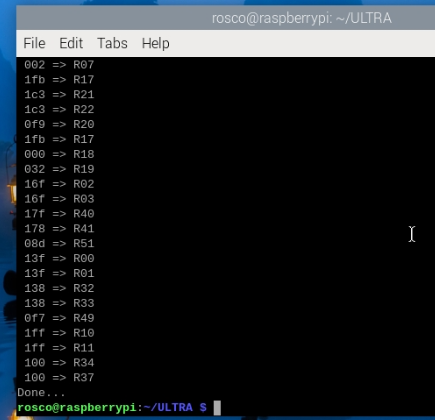
Confirmed - I do get i2c error… between every line and it finishes “Errors while initializing”
be sure to have enabled I2c
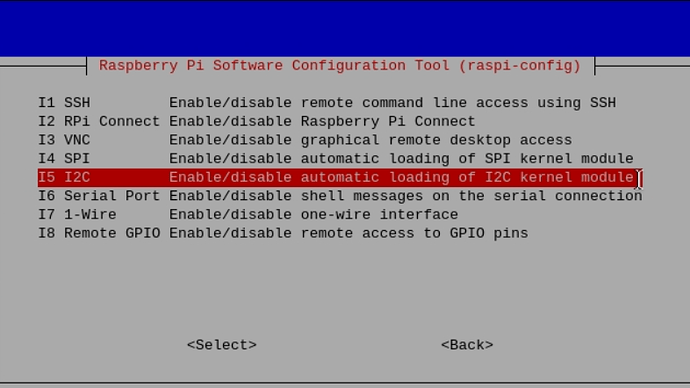
then do the command again:
/etc/ultra
it should work otherwise start a clean install
thx
Didn’t work. Same errors i2c error with error while initialising.
When I do a clean install, which of the installation instructions am I following please?
Rebuild from scratch worked. I could also adjust volume with alsamixer.
My next step is how to configure MPD to use it… and also then try the same installation on a fresh Pi Zero 2.
great that it works for you ! I have tested it on a Zero v2 so should be no problem