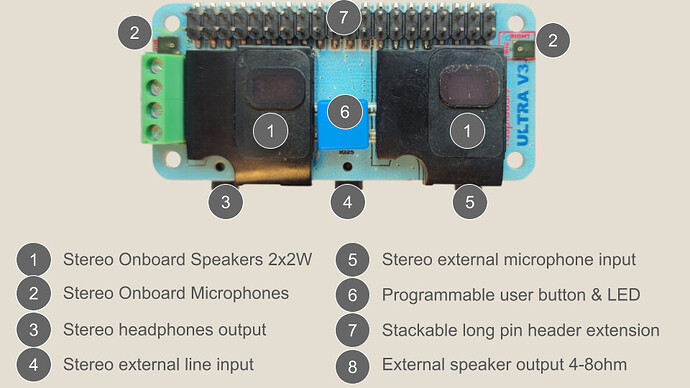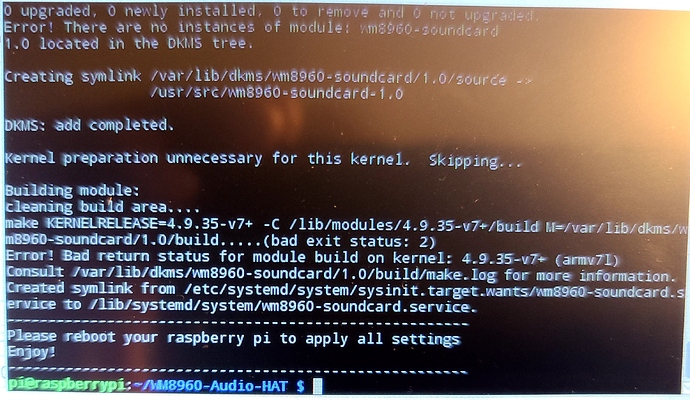**update 9/11/25 automatic install is back to normal but be sure to update your system:
sudo apt-get update
sudo apt-get upgrade
sudo rpi-update
**
Automatic installation
Do you have this blue card with blue button? no driver installation needed the EEPROM recognizes it.
so you can go directly to the test section of this guide.
If it is detected you should see on top right corner :
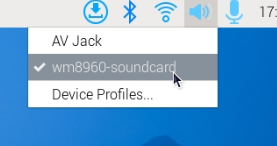
if not just be sure to be updated with the last Pi OS version. Also update your Pi firmware:
sudo apt-get update
sudo apt-get upgrade
sudo rpi-update
OPTIONAL Manual installation PI5 / PI4 / ZERO (ONLY if the auto install does NOT work)
Good news is that the driver is now directly included in the kernel, just be sure to be updated with the last Pi OS version. Also update your Pi firmware:
sudo apt-get update
sudo apt-get upgrade
sudo rpi-update
Once done you should be up to date
open a terminal and type:
sudo nano /boot/firmware/config.txt
and at the end of the file add:
dtoverlay=wm8960-soundcard.dtbo
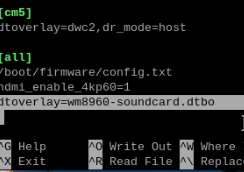
press CTRL X and save file and reboot
Workaround is both methods above failed we can use a custom driver (it breaks my heart but it is working)
git clone https://github.com/waveshare/WM8960-Audio-HAT
cd WM8960-Audio-HAT
sudo ./install.sh
sudo reboot
check if installed :
sudo dkms status
aplay -l
arecord -l
Test your ULTRA
to test open a window :
arecord -f cd -d5 > test.wav
Say something smart
aplay test.wav
you sholud hear something smart
to tweak setting open a terminal and run alsamixer select the WM8960 card by pressing F6
type in a terminal:
alsamixer
Device number
this will be usefull in the alsa mixer to understand what input is connected to which microphones
Onbard microphones:
Linput1
Rinput1
External microphone jack input:
Linput2
Rinput2
Line input
Linput3
Rinput3
External speakers/speaker output:
SPK_L
SPK_R
To save your own preset:
alsactl --file Mycustom_presets store
To restore your own preset:
alsactl --file Mycustom_presets restore
Presest (untested for a while, more coming soon):
Heaphones:
External microphone input and headphones output
Onboard microphones input and headphones output
External line input and headphones output:
Pinout:
| GPIO | PIN | FUNCTION |
| GPIO2 | PIN3 | I2C SDA |
| GPIO3 | PIN5 | I2C SCL |
| GPIO25 | PIN22 | LED |
| PIN17 | 3.3v | |
| PIN25 39 6 14 | GND | |
| GPIO19 | PIN35 | I2S LRCLK |
| PIN2 4 | 5v | |
| GPIO18 | PIN12 | I2S CLK |
| GPIO20 | PIN38 | I2S ADC |
| GPIO21 | PIN40 | I2S DAC |
| GPIO23 | PIN16 | BUTTON (this pin as an external pull up) |