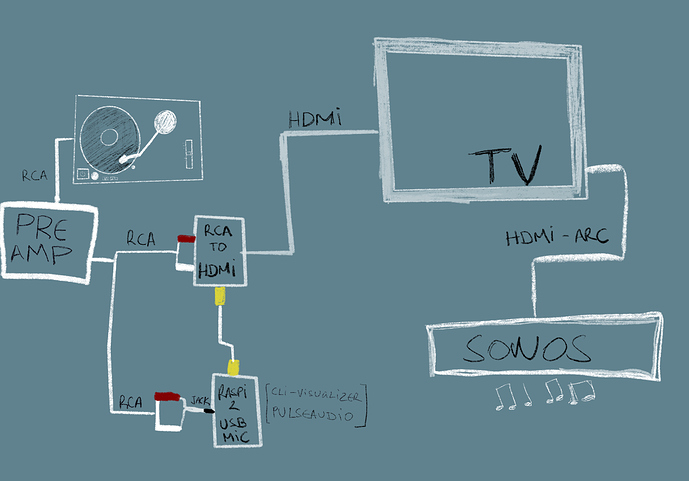Hi there,
I’ve installed a ULTRA++ on my RaspberryPi4 (8GB RAM), and I saw no major issues on the installation phase, except for the systemd service installed not starting.
I’ve restarted the Pi, and I was able to test it successfully following instructions.
Now, I have an issue which I can’t figure out: I’ve connected a LINE IN to the middle 3.5mm jack, and I get no clean audio on the system. I do get some distorted, low audio (both on the built in speakers and on the headphones). I’m playing music on a phone and connecting it to the middle jack (which on the images from the site say LINE OUT and also on the board itself)
I have no clue what is happening, but the solo purpose for acquiring this hardware, was, so I could use the LINE IN (I’m capturing audio, doing a sound visualiser and outputting sound into HDMI, so I can listen to a turntable on my Sonos system).
Here are some details I’ve gathered from my system:
systemd service start
# systemctl start wm8960-soundcard.service
Job for wm8960-soundcard.service failed because the control process exited with error code.
See "systemctl status wm8960-soundcard.service" and "journalctl -xe" for details.
capture and output devices
**** List of PLAYBACK Hardware Devices ****
card 2: wm8960soundcard [wm8960-soundcard], device 0: bcm2835-i2s-wm8960-hifi wm8960-hifi-0
[bcm2835-i2s-wm8960-hifi wm8960-hifi-0]
Subdevices: 1/1
Subdevice #0: subdevice #0
**** List of CAPTURE Hardware Devices ****
card 2: wm8960soundcard [wm8960-soundcard], device 0: bcm2835-i2s-wm8960-hifi wm8960-hifi-0
[bcm2835-i2s-wm8960-hifi wm8960-hifi-0]
Subdevices: 0/1
Subdevice #0: subdevice #0
dkms status
wm8960-soundcard, 1.0, 5.10.17-v7l+, armv7l: installed
OS and Hardware
- Linux raspberrypi 5.10.17-v7l+ #1403 SMP Mon Feb 22 11:33:35 GMT 2021 armv7l GNU/Linux
- Debian 10.9
- Raspberry Pi 4 Model B Rev 1.4
Please let me know if there is any other information you need. Thank you in advance for your help on this!
By the way, this is my current setup; i’m trying to remove the RCA to HDMI splitter from this diagram.