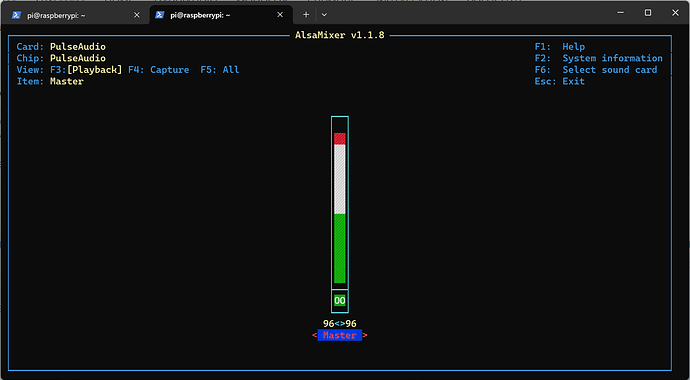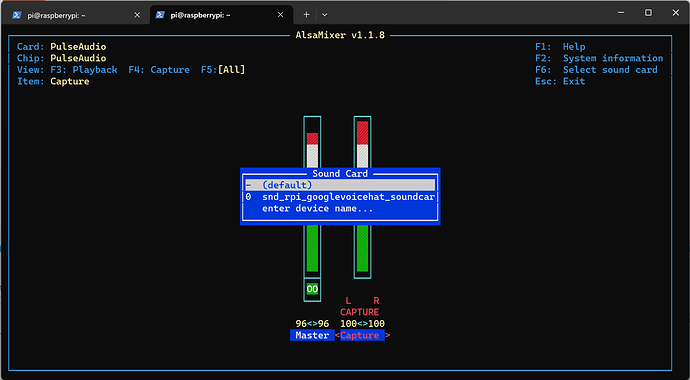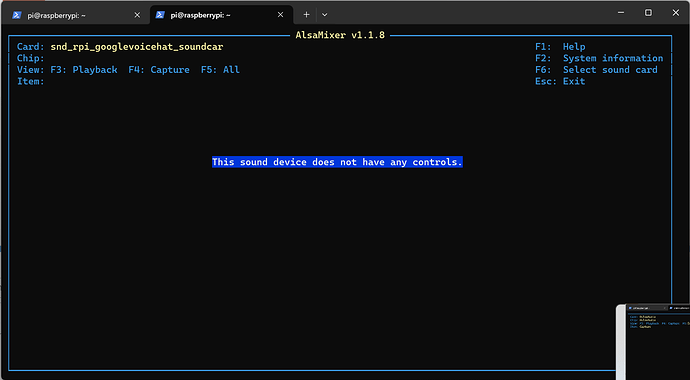Raspberry Pi Zero 2 W, fresh Buster installation, update + upgrade done, Mic+ V2.
No sound or LED light from the Mic+. Seeing some write errors on the test script. Test script doesn’t pause to wait for the yellow onboard button to be pushed even though it seems like it’s supposed to.
Have gone through the other threads and haven’t been able to get this figured out. Tried headless and get the same result.
Any ideas?
Installation output (after initial installation + reboot):
pi@raspberrypi:~ $ wget -O - mic.raspiaudio.com | bash
--2023-11-03 12:55:47-- http://mic.raspiaudio.com/
Resolving mic.raspiaudio.com (mic.raspiaudio.com)... 217.160.0.12, 2001:8d8:100f:f000::245
Connecting to mic.raspiaudio.com (mic.raspiaudio.com)|217.160.0.12|:80... connected.
HTTP request sent, awaiting response... 302 Found
Location: http://raspiaudio.com/s/mic1 [following]
--2023-11-03 12:55:47-- http://raspiaudio.com/s/mic1
Resolving raspiaudio.com (raspiaudio.com)... 217.160.0.133, 2001:8d8:100f:f000::268
Connecting to raspiaudio.com (raspiaudio.com)|217.160.0.133|:80... connected.
HTTP request sent, awaiting response... 302 Found
Location: https://raspiaudio.com/s/mic1 [following]
--2023-11-03 12:55:47-- https://raspiaudio.com/s/mic1
Connecting to raspiaudio.com (raspiaudio.com)|217.160.0.133|:443... connected.
HTTP request sent, awaiting response... 200 OK
Length: 12757 (12K)
Saving to: ‘STDOUT’
- 100%[=================================================>] 12.46K --.-KB/s in 0s
2023-11-03 12:55:48 (143 MB/s) - written to stdout [12757/12757]
script starts
This script will install everything needed to use
Raspiaudio MIC+
Do you wish to continue? [y/N] y
Checking hardware requirements...
Adding Device Tree Entry to /boot/config.txt
dtoverlay already active
Commenting out Blacklist entry in
/etc/modprobe.d/raspi-blacklist.conf
Default sound driver currently not loaded
Configuring sound output
Test output:
pi@raspberrypi:~ $ wget -O - test.raspiaudio.com | bash
--2023-11-03 12:55:59-- http://test.raspiaudio.com/
Resolving test.raspiaudio.com (test.raspiaudio.com)... 217.160.0.133, 2001:8d8:100f:f000::268
Connecting to test.raspiaudio.com (test.raspiaudio.com)|217.160.0.133|:80... connected.
HTTP request sent, awaiting response... 302 Found
Location: http://raspiaudio.com/s/test [following]
--2023-11-03 12:55:59-- http://raspiaudio.com/s/test
Resolving raspiaudio.com (raspiaudio.com)... 217.160.0.133, 2001:8d8:100f:f000::268
Reusing existing connection to test.raspiaudio.com:80.
HTTP request sent, awaiting response... 302 Found
Location: https://raspiaudio.com/s/test [following]
--2023-11-03 12:55:59-- https://raspiaudio.com/s/test
Connecting to raspiaudio.com (raspiaudio.com)|217.160.0.133|:443... connected.
HTTP request sent, awaiting response... 200 OK
Length: 1340 (1.3K)
Saving to: ‘STDOUT’
- 100%[=================================================>] 1.31K --.-KB/s in 0s
2023-11-03 12:56:00 (24.5 MB/s) - written to stdout [1340/1340]
script starts
bash: line 12: echo: write error: Device or resource busy
bash: line 14: echo: write error: Device or resource busy
-----> Test for Raspiaudio MIC+
amixer: Unable to find simple control 'Micro',0
Simple mixer control 'Master',0
Capabilities: pvolume pswitch pswitch-joined
Playback channels: Front Left - Front Right
Limits: Playback 0 - 65536
Mono:
Front Left: Playback 62915 [96%] [on]
Front Right: Playback 62915 [96%] [on]
------Please PUSH on the Yellow ONBOARD button to continue this test
speaker-test 1.1.8
Playback device is default
Stream parameters are 48000Hz, S16_LE, 2 channels
WAV file(s)
Rate set to 48000Hz (requested 48000Hz)
Buffer size range from 96 to 1048576
Period size range from 32 to 349526
Using max buffer size 1048576
Periods = 4
Recording WAVE '/home/pi/test.wav' : Signed 16 bit Little Endian, Rate 44100 Hz, Mono
was set period_size = 262144
was set buffer_size = 1048576
0 - Front Left
1 - Front Right
Time per period = 3.100840
playing the recording
Playing WAVE '/home/pi/test.wav' : Signed 16 bit Little Endian, Rate 44100 Hz, Mono
------------------------------------------------------------------------
Test is done to adjust speakers volume and microphone gain run: alsamixer
aplay + arecord list outputs:
pi@raspberrypi:~ $ aplay -l
**** List of PLAYBACK Hardware Devices ****
card 0: sndrpigooglevoi [snd_rpi_googlevoicehat_soundcar], device 0: Google voiceHAT SoundCard HiFi voicehat-codec-0 [Google voiceHAT SoundCard HiFi voicehat-codec-0]
Subdevices: 0/1
Subdevice #0: subdevice #0
pi@raspberrypi:~ $ arecord -l
**** List of CAPTURE Hardware Devices ****
card 0: sndrpigooglevoi [snd_rpi_googlevoicehat_soundcar], device 0: Google voiceHAT SoundCard HiFi voicehat-codec-0 [Google voiceHAT SoundCard HiFi voicehat-codec-0]
Subdevices: 1/1
Subdevice #0: subdevice #0