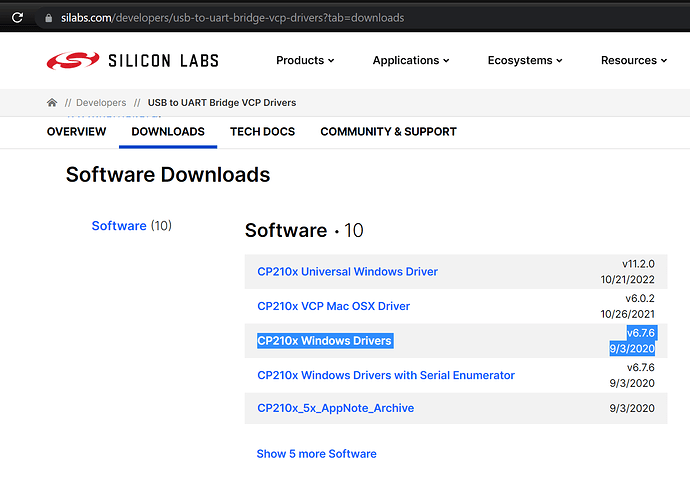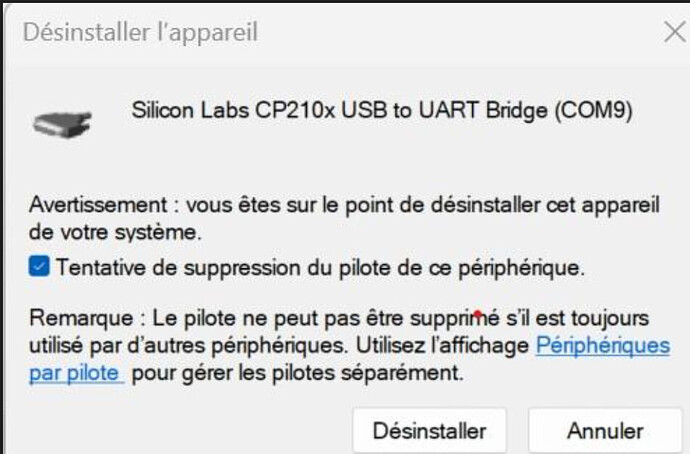Hi
I think I have found the issue ![]()
The new pilot for windows for serial converter CP2104 is causing issue, for this to work you need to install the 2020 version
I have also made a local copy just in case here
So on Windows when you go on device manager do an update driver and point on this uncompressed directory. If you have alreday installed the newest drivers you need to uninstall them don’t forget to click the box here :
(sorry it is in french )