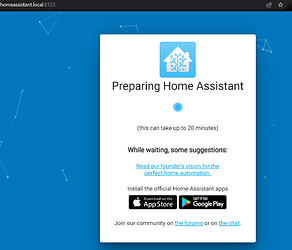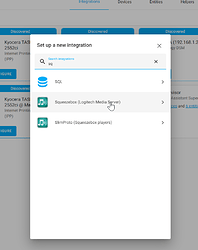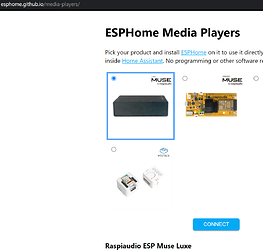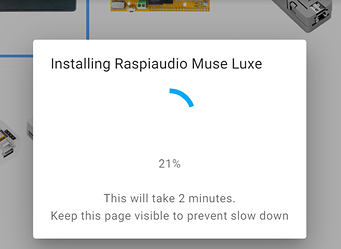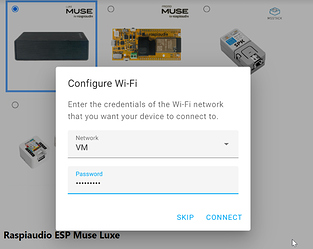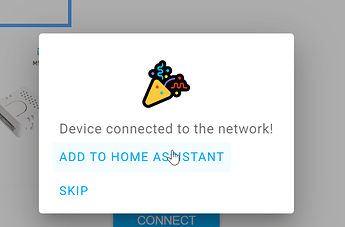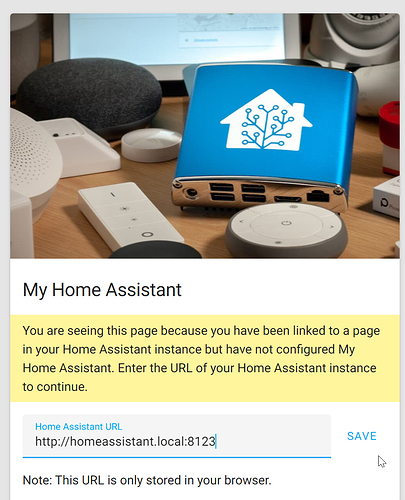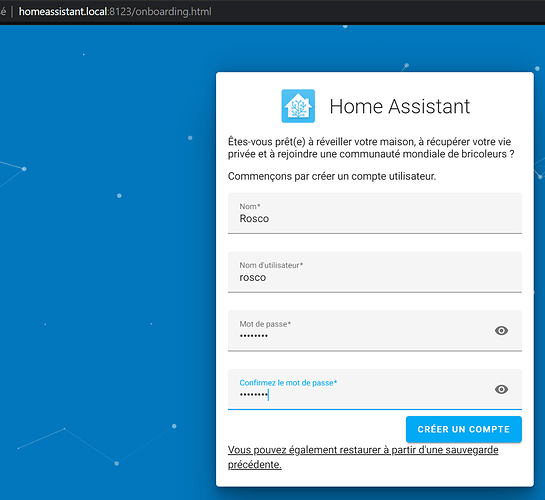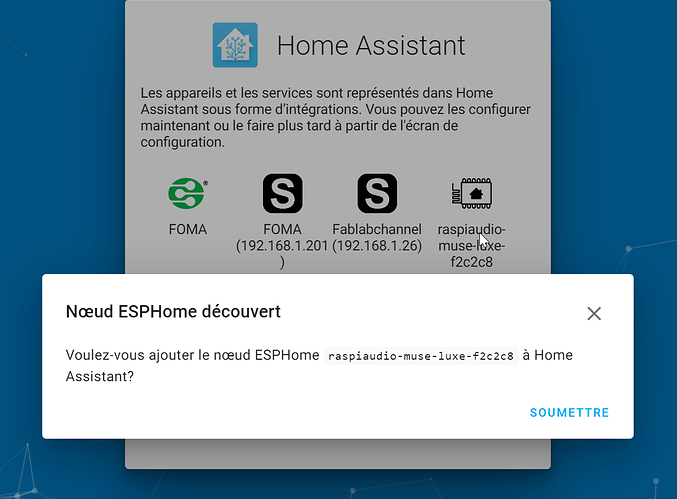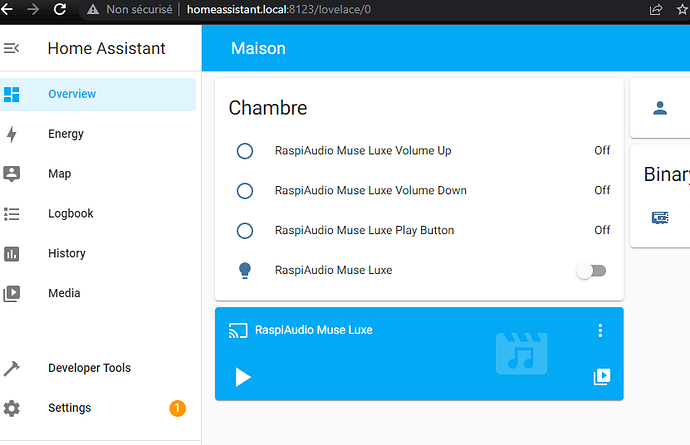Just sharing my step by step experience on how to install Home assistant with the Muse LUXE media player.
Credit to the Home Assistant team to make this so easy, I was able to do the all tutorial in just 15mn ! The quality of their application is outstanding.
I went there :
Note : I chose the Raspberry Pi optin to install my server as it is the easiest way, but you need to have a Raspberry Pi, the process is explained on the HA website to use an installation on your computer using Dockers or a Virtual machine.
1- flashed a SD card for the Raspberry Pi 4 i have
used this image fo RPi4 64 bits :
https://github.com/home-assistant/operating-system/releases/download/8.2/haos_rpi4-64-8.2.img.xz
flashed it on a 8go sd card using Etcher, took 5mn, skipped the verfying step.
2 -Put it in the RPi4, power it on without screen or mouse.
3- Plugged an ethernet cable and went to this address, and tatata :
Load the firmware on the LUXE
Here you have a choice to make:
Confirmed level
If you want SqueezeLite more dedicated to audio including Bluetooth / airplay support /equalizer and a lot of stuff options and still be able to stream in Home Assistant go here and follow the video tutorial
UPDATE 5/12/22 : Squeezelite made a simple wb installer :
https://sle118.github.io/squeezelite-esp32-installer/
(it is harder to install for now as you need to connect to set wifi credentials manually, and there are so many options that it could be overwhelming at first). and at the end you will have to install the squeezebox plugin for you device to be detected.
OR
Easy route
You can go the easy way by loading espHome firmware this is dedicated to Home Assistant, it is great to stream audio, do voice annoucement, this is recommanded if your are new in the game. Just follow #4 below
4- To prepare to flash the firmware on the Luxe speaker went to :
5- Clicked on connect and loaded the firmware, took 5mn (Keep window in foreground).
6- Entered my wifi credentials
for some reason it did not worked the first time, I turned ON OFF ON the Luxe and tried again and…
And tata!
7-clicked on add to home assistant :
8-entered all credentials (sorry my browser was in french for some reason based on my current location I guess)
9- Home Assitant (HA) detects my Luxe on my LAN
10- Then I was able to detect 3 buttons press and tunof LED and stream some text to speech :
the proof in video ![]()