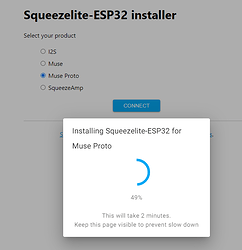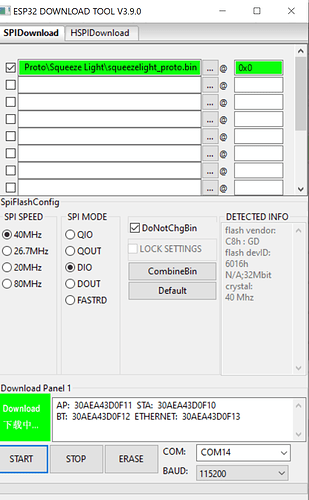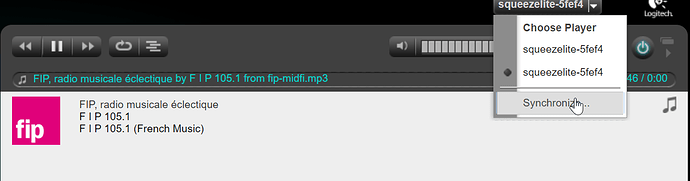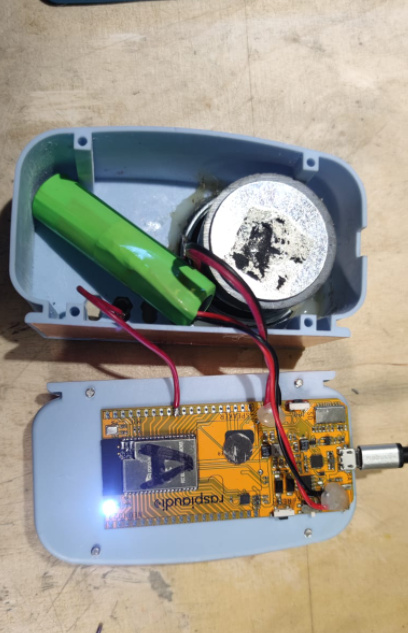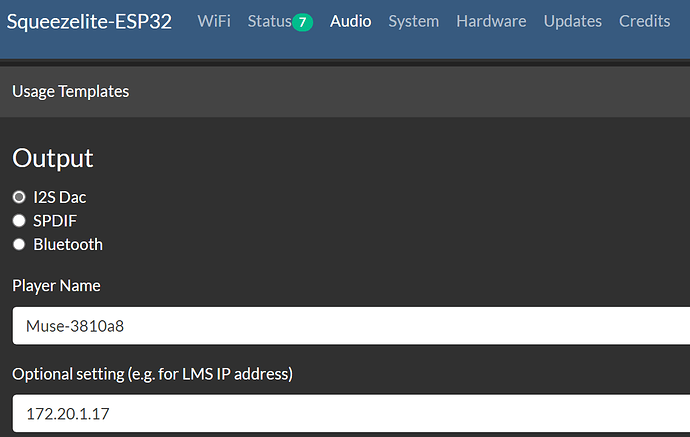This is a quick tutorial to burn Squeezelite on the ESPMUSE PROTO to do multiroom audio. Multiroom is great at home when you want to have the same music synchronized in you living room, kitchen, bathroom without the need of moving a bluetooth speaker and a phone with you, or worst having a very loud distorted music in one room hoping to hear in every room.
Squeezelite-esp32 is an audio software suite made to run on espressif’s ESP32 wifi (b/g/n) and bluetooth chipset. It offers the following capabilities
- Stream your local music and connect to all major on-line music providers (Spotify, Deezer, Tidal, Qobuz) using Logitech Media Server - a.k.a LMS and enjoy multi-room audio synchronization. LMS can be extended by numerous plugins and can be controlled using a Web browser or dedicated applications (iPhone, Android). It can also send audio to UPnP, Sonos, ChromeCast and AirPlay speakers/devices.*
- Stream from a Bluetooth device (iPhone, Android)*
- Stream from an AirPlay controller (iPhone, iTunes …) and enjoy synchronization multiroom as well (although it’s AirPlay 1 only)*
then you can directly attach the ESP MUSE PROTO on a passive speaker thanks to its 3.25W amp ![]()
Updated 09/05/22: Method 1 (preferred)
there is a new very easy way to install Squeezlite in to the Muse (Luxe or Proto) from a Chrome browser without the need to install anything.
This as been implemented by Paulus Schoutsen creator of Home Assistant.
Method 2 (obsolete)
It is sometime difficult to start with Squeeze Light so II have made a pre-confirgured .bin file to burn on the ESP PROTO you can download it here
With Linux or ESPTOOLS use the following command :
esptool.py -p /dev/ttyUSB0 write_flash 0x0 my_image_to_burn.bin
UnderWindows, It must be loaded using the ESP32 flash downloading tool :
https://www.espressif.com/sites/default/files/tools/flash_download_tool_3.9.0_0.zip
Unzip it and execute
Choose Developer Mode / ESP32 :
Select the path of the previously downloaded .bin file and set the loading address to “0x0” :
Connect the RASPIAUDIO MUSE PROTO via USB at the bottom select the right com port used by the connected board:
This com port number could change so if you are not sure of the com port go in windows 10 go to Device Manager and in the port section look for the number used by Silicon Lab…
Check that the switch is ON position :
Click on START, it should now take 3mn to load:
Then reboot your MUSE PROTO card, and Squeezlite should start, searh your new audio bluetooth device on a phone or computer you should have a new device called “ESP-32-*****”, connect to it and play.
To really have fun
To enable Airplay and Logitech Media Server you need to set the wifi connection. By default when no credential is setup an access point is created called “Squezelite*****”, connect to it password is “squeezelite”. Using a browser go to 192.168.4.1 then in the wifi section find you network and enter your wifi password. reboot.
Logitech Media Server
Allows you to stream content thru a local server, and many cool stuff lik sync several devices for multi rooms audio.
Install the server on your PC, then your squeezelite device(s) should be found if on the same network, and could be sync :
Airplay
Out of the box
Here is a cute project
Fusion 3d file is here (credit to Raphael Lherbier)