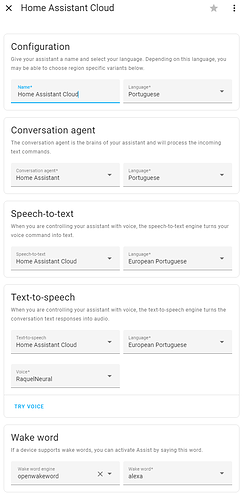Try tailing the ESPHome logs and see if you spot any problems. Some radio stations don’t work for me either (bsed on encoding/format, I think), but most things do.
Yes, I used the paperclip to reset.
Hello everyone,
So, we have a new and very easy way to do this now.
We have compiled @tetele 's code (much thanks again) and now we have a config file usable for everyone, you just need to go to https://raspiaudio.github.io/, select Luxe, Home Assistant, scroll down and click connect. Here it’s the same as before, select your Luxe (must be plugged in), and just click install, then when it’s done enter your WiFi credentials.
When going back to your Home Assistant, it should discover your Muse Luxe under Devices, and you just need to select in which room you want to use it.
After that the TTS, STT and Conversation Agent configuration stays the same.
Feedback is appreciated for this method.
Great! It seems, for the first time that the flash went ok BUT I can see the Muse Luxe in ESPHome in Home Assistant but I can’t see the device in Devices & Services.
I tried to install ESPHome but it asks me for a host…
Hi, we just updated our tutorial video with the new method, it does not use the ESPHome add-on anymore.
I’ve also had this issue multiple times before, but now when I start over with a brand new installed Home Assistant I do not have it.
Try checking your logs like I do in the video to see if your Luxe is connected to your WiFi.
You can now use pre-cooked firmware for the Luxe (select Luxe-Home Assistant)
See the tutorial here:
Followed your tutorial and everything seems to be working fine except that I don’t get the reply.
In the LogBook I see this:
RaspiAudio Muse Luxe changed to Idle - 6:50:41 PM - Now
RaspiAudio Muse Luxe changed to Playing - 6:50:41 PM - Now
Also, in a split second I hear a click on the speaker.
The logs:
[D][voice_assistant:502]: Event Type: 0
[D][voice_assistant:502]: Event Type: 2
[D][voice_assistant:589]: Assist Pipeline ended
[D][voice_assistant:395]: State changed from STREAMING_MICROPHONE to IDLE
[D][voice_assistant:401]: Desired state set to IDLE
[D][voice_assistant:395]: State changed from IDLE to START_PIPELINE
[D][voice_assistant:401]: Desired state set to START_MICROPHONE
[D][voice_assistant:206]: Requesting start...
[D][voice_assistant:395]: State changed from START_PIPELINE to STARTING_PIPELINE
[D][voice_assistant:416]: Client started, streaming microphone
[D][voice_assistant:395]: State changed from STARTING_PIPELINE to STREAMING_MICROPHONE
[D][voice_assistant:401]: Desired state set to STREAMING_MICROPHONE
[D][voice_assistant:502]: Event Type: 1
[D][voice_assistant:505]: Assist Pipeline running
[D][voice_assistant:502]: Event Type: 9
[D][light:036]: 'RaspiAudio Muse Luxe' Setting:
[D][light:051]: Brightness: 100%
[D][light:059]: Red: 100%, Green: 0%, Blue: 100%
[D][voice_assistant:502]: Event Type: 0
[D][voice_assistant:502]: Event Type: 2
[D][voice_assistant:589]: Assist Pipeline ended
[D][voice_assistant:395]: State changed from STREAMING_MICROPHONE to IDLE
[D][voice_assistant:401]: Desired state set to IDLE
[D][voice_assistant:395]: State changed from IDLE to START_PIPELINE
[D][voice_assistant:401]: Desired state set to START_MICROPHONE
[D][voice_assistant:206]: Requesting start...
[D][voice_assistant:395]: State changed from START_PIPELINE to STARTING_PIPELINE
[D][voice_assistant:416]: Client started, streaming microphone
[D][voice_assistant:395]: State changed from STARTING_PIPELINE to STREAMING_MICROPHONE
[D][voice_assistant:401]: Desired state set to STREAMING_MICROPHONE
[D][voice_assistant:502]: Event Type: 1
[D][voice_assistant:505]: Assist Pipeline running
[D][voice_assistant:502]: Event Type: 9
[D][light:036]: 'RaspiAudio Muse Luxe' Setting:
[D][light:051]: Brightness: 100%
[D][light:059]: Red: 100%, Green: 0%, Blue: 100%
[D][switch:016]: 'Use Wake Word' Turning OFF.
[D][switch:055]: 'Use Wake Word': Sending state OFF
[D][voice_assistant:495]: Signaling stop...
[D][voice_assistant:395]: State changed from STREAMING_MICROPHONE to STOP_MICROPHONE
[D][voice_assistant:401]: Desired state set to IDLE
[D][light:036]: 'RaspiAudio Muse Luxe' Setting:
[D][light:047]: State: OFF
[D][voice_assistant:395]: State changed from STOP_MICROPHONE to STOPPING_MICROPHONE
[D][voice_assistant:502]: Event Type: 0
[E][voice_assistant:624]: Error: no_wake_word - No wake word detected
[D][voice_assistant:495]: Signaling stop...
[D][voice_assistant:395]: State changed from STOPPING_MICROPHONE to STOP_MICROPHONE
[D][voice_assistant:401]: Desired state set to IDLE
[D][light:036]: 'RaspiAudio Muse Luxe' Setting:
[D][light:047]: State: ON
[D][light:059]: Red: 100%, Green: 0%, Blue: 0%
[W][component:214]: Component api took a long time for an operation (0.05 s).
[W][component:215]: Components should block for at most 20-30ms.
[D][voice_assistant:395]: State changed from STOP_MICROPHONE to IDLE
[D][voice_assistant:502]: Event Type: 2
[D][voice_assistant:589]: Assist Pipeline ended
[D][light:036]: 'RaspiAudio Muse Luxe' Setting:
[D][light:047]: State: OFF
[D][light:036]: 'RaspiAudio Muse Luxe' Setting:
[D][switch:012]: 'Use Wake Word' Turning ON.
[D][switch:055]: 'Use Wake Word': Sending state ON
[D][voice_assistant:395]: State changed from IDLE to START_PIPELINE
[D][voice_assistant:401]: Desired state set to START_MICROPHONE
[D][light:036]: 'RaspiAudio Muse Luxe' Setting:
[D][light:047]: State: ON
[D][light:051]: Brightness: 100%
[D][light:059]: Red: 100%, Green: 0%, Blue: 100%
[D][voice_assistant:124]: microphone not running
[D][voice_assistant:206]: Requesting start...
[D][voice_assistant:395]: State changed from START_PIPELINE to STARTING_PIPELINE
[D][voice_assistant:416]: Client started, streaming microphone
[D][voice_assistant:395]: State changed from STARTING_PIPELINE to START_MICROPHONE
[D][voice_assistant:401]: Desired state set to STREAMING_MICROPHONE
[D][voice_assistant:159]: Starting Microphone
[D][voice_assistant:395]: State changed from START_MICROPHONE to STARTING_MICROPHONE
[D][voice_assistant:502]: Event Type: 1
[D][voice_assistant:505]: Assist Pipeline running
[D][voice_assistant:395]: State changed from STARTING_MICROPHONE to STREAMING_MICROPHONE
[D][voice_assistant:502]: Event Type: 9
[D][voice_assistant:502]: Event Type: 10
[D][voice_assistant:511]: Wake word detected
[D][voice_assistant:502]: Event Type: 3
[D][voice_assistant:516]: STT started
[D][light:036]: 'RaspiAudio Muse Luxe' Setting:
[D][light:051]: Brightness: 100%
[D][light:059]: Red: 0%, Green: 0%, Blue: 100%
[D][light:109]: Effect: 'pulse'
[D][voice_assistant:502]: Event Type: 11
[D][voice_assistant:649]: Starting STT by VAD
[D][voice_assistant:502]: Event Type: 12
[D][voice_assistant:653]: STT by VAD end
[D][voice_assistant:502]: Event Type: 4
[D][voice_assistant:395]: State changed from STREAMING_MICROPHONE to STOP_MICROPHONE
[D][voice_assistant:401]: Desired state set to AWAITING_RESPONSE
[D][voice_assistant:531]: Speech recognised as: "Liga a luz da sala."
[D][voice_assistant:395]: State changed from STOP_MICROPHONE to STOPPING_MICROPHONE
[D][voice_assistant:502]: Event Type: 5
[D][voice_assistant:536]: Intent started
[D][voice_assistant:395]: State changed from STOPPING_MICROPHONE to AWAITING_RESPONSE
[D][voice_assistant:502]: Event Type: 6
[D][voice_assistant:502]: Event Type: 7
[D][voice_assistant:559]: Response: "luz da sala ligado"
[D][light:036]: 'RaspiAudio Muse Luxe' Setting:
[D][light:059]: Red: 33%, Green: 33%, Blue: 100%
[D][light:109]: Effect: 'None'
[D][voice_assistant:502]: Event Type: 8
[D][voice_assistant:577]: Response URL: "https://myHomeAssistant:8123/api/tts_proxy/889ec0e38e1379f6823ec218727fa1131ab8a30b_pt-pt_2759879125_cloud.mp3"
[D][media_player:059]: 'RaspiAudio Muse Luxe' - Setting
[D][media_player:066]: Media URL: https://myHomeAssistant:8123/api/tts_proxy/889ec0e38e1379f6823ec218727fa1131ab8a30b_pt-pt_2759879125_cloud.mp3
[D][voice_assistant:395]: State changed from AWAITING_RESPONSE to STREAMING_RESPONSE
[D][voice_assistant:401]: Desired state set to STREAMING_RESPONSE
[D][media_player:059]: 'RaspiAudio Muse Luxe' - Setting
[D][media_player:066]: Media URL: https://myHomeAssistant:8123/api/tts_proxy/889ec0e38e1379f6823ec218727fa1131ab8a30b_pt-pt_2759879125_cloud.mp3
[D][light:036]: 'RaspiAudio Muse Luxe' Setting:
[D][light:059]: Red: 33%, Green: 33%, Blue: 100%
[D][light:109]: Effect: 'pulse'
[W][component:214]: Component api took a long time for an operation (0.09 s).
[W][component:215]: Components should block for at most 20-30ms.
[372723][E][ssl_client.cpp:132] start_ssl_client(): socket error on fd 52, errno: 104, "Connection reset by peer"
[372724][E][WiFiClientSecure.cpp:135] connect(): start_ssl_client: -1
[W][component:214]: Component i2s_audio.media_player took a long time for an operation (0.54 s).
[W][component:215]: Components should block for at most 20-30ms.
[D][voice_assistant:502]: Event Type: 2
[D][voice_assistant:589]: Assist Pipeline ended
[W][component:214]: Component i2s_audio.media_player took a long time for an operation (0.47 s).
[W][component:215]: Components should block for at most 20-30ms.
[D][light:036]: 'RaspiAudio Muse Luxe' Setting:
[D][light:051]: Brightness: 100%
[D][light:059]: Red: 100%, Green: 0%, Blue: 100%
[D][light:109]: Effect: 'None'
[D][voice_assistant:395]: State changed from STREAMING_RESPONSE to IDLE
[D][voice_assistant:401]: Desired state set to IDLE
[D][voice_assistant:395]: State changed from IDLE to START_PIPELINE
[D][voice_assistant:401]: Desired state set to START_MICROPHONE
[D][voice_assistant:124]: microphone not running
[D][voice_assistant:206]: Requesting start...
[D][voice_assistant:395]: State changed from START_PIPELINE to STARTING_PIPELINE
[D][voice_assistant:124]: microphone not running
[D][voice_assistant:416]: Client started, streaming microphone
[D][voice_assistant:395]: State changed from STARTING_PIPELINE to START_MICROPHONE
[D][voice_assistant:401]: Desired state set to STREAMING_MICROPHONE
[D][voice_assistant:159]: Starting Microphone
[D][voice_assistant:395]: State changed from START_MICROPHONE to STARTING_MICROPHONE
[D][voice_assistant:502]: Event Type: 1
[D][voice_assistant:505]: Assist Pipeline running
[D][voice_assistant:395]: State changed from STARTING_MICROPHONE to STREAMING_MICROPHONE
[D][voice_assistant:502]: Event Type: 9
[D][sensor:094]: 'Battery voltage': Sending state 4.15250 V with 2 decimals of accuracy
[D][sensor:094]: 'Battery': Sending state 25.17385 % with 0 decimals of accuracy
[D][esp32.preferences:114]: Saving 1 preferences to flash...
[D][esp32.preferences:143]: Saving 1 preferences to flash: 1 cached, 0 written, 0 failed
[D][sensor:094]: 'Battery voltage': Sending state 4.13221 V with 2 decimals of accuracy
[D][sensor:094]: 'Battery': Sending state 22.23014 % with 0 decimals of accuracy
In the middle of your logs, I see the response "[D][voice_assistant:559]: Response: “luz da sala ligado” so that shows you got a reply. Which conversation agent, tts and stt method are you using?
Yesterday I sent a message to the vendor (I bought the Muse Luxe @Amazon) to activate the warranty. I received a message today saying this:
Hello, have you tried to load the default Bluetooth app using our apps stores? Go on Raspiaudio web site then espmuse apps store.
Sélect Luxe-Bluetooth
Then tell me if this works for you
I did that and I have the Muse Luxe working perfectly as a bluetooth speaker. So, in fact it plays audio, only doesn’t play when I install the firmware to use as Voice Assistant.
Is this of any help? I’m more confused now…
I had the same issue in my HA running at my home, clicking on/off the “use wake word” button unblock the sound

That’s another issue I have. Sometimes, after using wake word for the first time, the next one’s are not detected. I have to toggle that. Anyway, no sound output again.
Also, I’m using HA as a VM in proxmox but I also tried as a Container and also standalone in a Raspberry Pi
We have tried it on 2 different VM with virtualbox recommanded settings and on Rpi4 with success. I have a vague souvenir that some time ago a user reported the no sound issue and it was related to a network configuration.
Check this
I just asked to turn off some lights (in portuguese: Desliga as luzes da entrada.) and I get this:
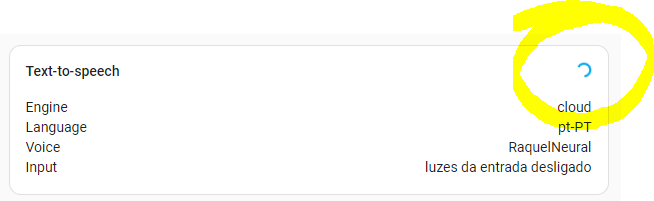
tts:
engine: cloud
language: pt-PT
voice: RaquelNeural
tts_input: luzes da entrada desligado
done: false
It started working out of the blue. My HA url is using DuckDNS and I think it’s related with my issue. I removed the port forwarding in my router but then I couldn’t access HA, but after some changes I know can get the audio of the Voice Assistant. The settings are exactly the same anyway so… I don’t get it.
I sill can’t play an mp3 or radio in the Media section and in the logs the url to the media is pointing to the duckdns url so, in this case I think it’s because of that.
@zephirus It seems to be a very specific issue not exactly related to this topic, my advice is to try DLNA media streaming as explained in the link I gave you, if this works that way it will would confirm that it is related to network. I would encourage you to ask help to HA experts thru their forum or discourse.
Adding these 3 lines to Tetele’s yaml improves a bit pickup distance, I can call “Hey Jarvis” at 3-4m form the Luxe and ask some questions to Chatgpt without issue:
noise_suppression_level: 2
auto_gain: 31dBFS
volume_multiplier: 2.0
I will soon post a video about ChatGPT intergration + Luxe
Thanks for the new information as I’ve found the the mic on the luxe needed fine tuning in the yaml file.
also you made a good point that the “wake word” switch needs to be toggled after every command.
maybe this is something that could be edited in the yaml file also.?
also could you place a link to the correct yaml file that Tetele wrote? just for clarity…cheers!
With the new way to flash this without the need to have ESP Home in HA, how can I change those values?