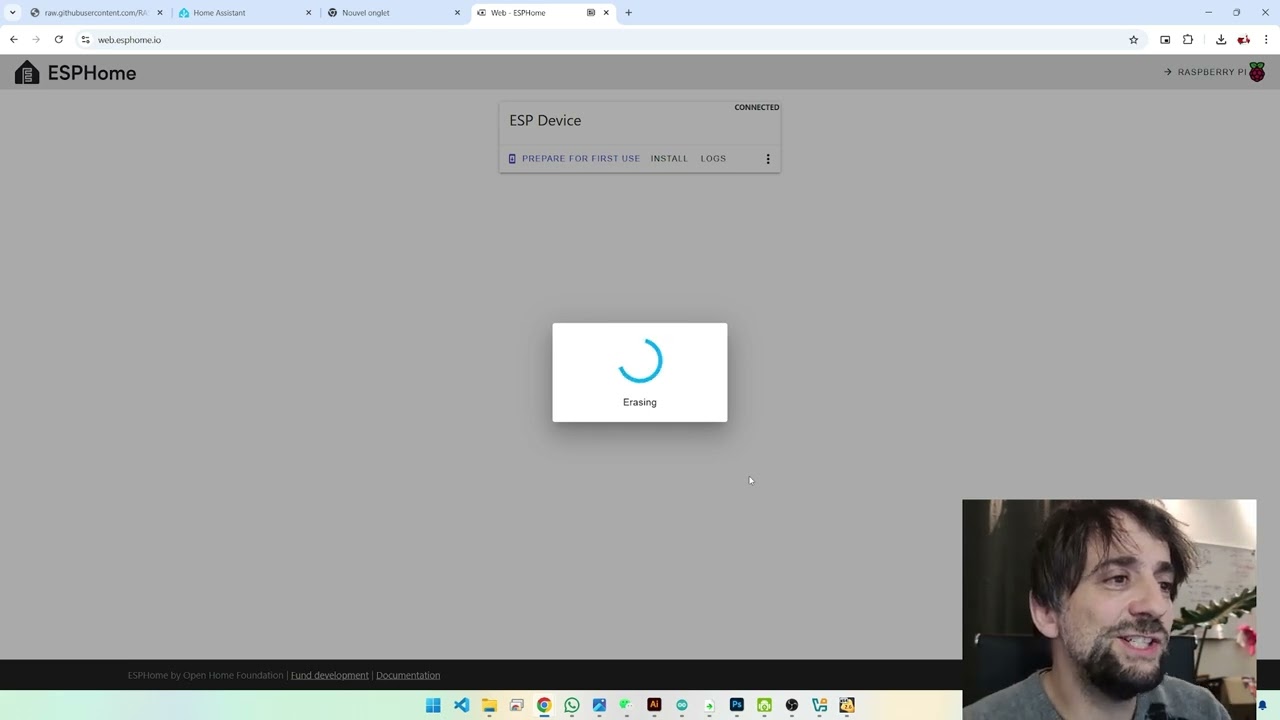DAC is suported (we wrote the componenet) but I think the bitrate in HA is not as high.
How can I do that? Not on your Apps Page I guess, so I have to Install esphome locally and download the .bin and .yaml from your Repo? Or is there an easier way to just change some values in the .yaml?
Hello to all
I have 2 questions about this new version of the muse radio home assistant firmware
Regarding the battery indicated as an entity available on the Home Assistant.
This feature is already available in the last firmware version?
Regarding the pre-configured online radio stations on the buttons 1,2 & 3 how can I change this radio stations?
Thank you
After this update installed, my muse radio doesn’t start and no info on the screen or any action button working or light is visible… Can some one please confirm me if this is normal? Or is a bug?
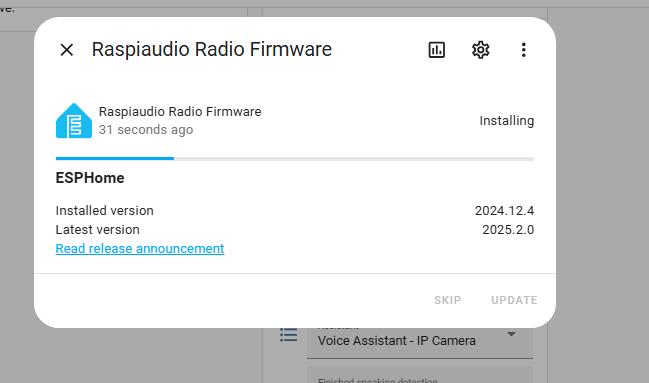
Thank you
Hi MiAutomations!
The latest ESPHome 2025.2.0 release brings significant improvements that will enhance all MUSE products. However, it has also deprecated support for certain previously functional components.
We are planning to update our YAML configurations next week. Our goal is to align more closely with ESPHome’s maintained S3 box configuration, ensuring seamless future updates while enhancing the user experience.
Stay tuned for more details!
Ok thank you for the information, I will wait.
Regarding this https://forum.raspiaudio.com/t/muse-radio-home-assistant/1095/46?u=miautomations is there any way to change the radio stations ?
Tks
for now you need to edit the yaml and change urls
Ok, but how can I edit this yaml file? It’s is possible to add these device to the ESPhome Builder in order to edit the YAML file?
Tks
Thank you
I have tested with the YAML file YAML
But I’m facing a lot of errors with a compilation of the BIN file…
it’s because the yaml is not compilable on the lattest HA version due to changes mentionned before.
Btw, the display screen is not tactile ? Can’t wait the new yaml file to enjoy full power of this excellent device
Hi no the screen is not tactile
Hello
Any news about the new YAML file?
Thank you
almost there, tomorrow
It’s ready !
on the apps.raspiaudio.com Muse radio - Home assistant
after loading the bin it will take a couple minute for the wifi AP ssid: “Raspiaudio-radio” password: “12345678” appears, connect to it (I’m using my phone) then open a browser to 192.168.4.1 to setup your wifi.
It does not look much but this was a major change in the yaml
Yaml is here : GitHub - RASPIAUDIO/muse-radio-voice-satellite: An ESPHome config for the Raspiaudio Muse Radio which makes it a Home Assistant voice satellite
Please give your feedback ![]()
I guess some substitutions are not (yet) defined : st1_name, st2_name and st3_name ?
@Raspiaudio since i installed the new update there is a crack in the sound, whether i turn the volume up or down or play a radio station or an mp3 file it doesn’t matter the crack remains. So now i can’t listen to the speaker anymore. in addition the buttons 1,2,3 don’t work anymore. can i also reinstall the previous version?
In fact, we have noticed that the quality is less than perfect when using Music Assistant to listen to the radio (whereas with Radio Brother, the quality is good…).
Of course, a new version will be released in a few days.
As for the three buttons, they are not supported in this version, but you can reuse all or part of the previous version (although you will need to use esphome 2024.12.4).
Thank you, HomeyCornelisse, for your participation!!
Sorry for my dumb question. Is now possible to reuse the Muse radio flashed with ESPhome with Music Assistant ? I don’t see my module as player currrently