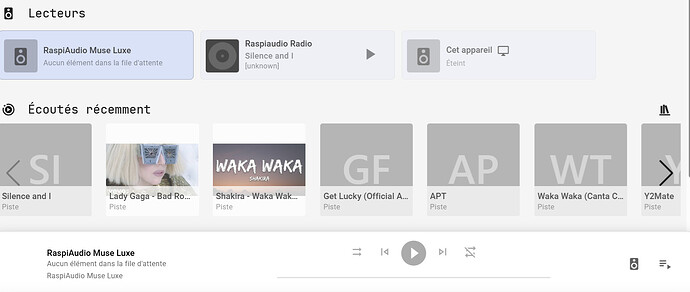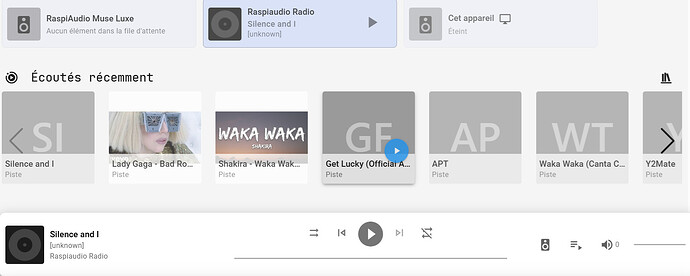New product alert : here it is
Can you please give more details abou this new product?
Is this a network media player, to play a webradio stations? Is this configurable by a web page?
Thank you
replied here:
where do these lines go in the Tetele’s YAML file ? I added them to the “microphone” section and got an error back for each and all lines stating the statements were invalid for [microphone.i2s_audio]
EDIT – figured it out. I added the lines to the voiceassist: section, directly under the microphone: line
When the ESP Home code is compiled I see a lot of compiler warnings about FastLED
I use the Muse as a speaker to send TTS announcements using Piper
I’m using
ESPHome 2024.5.0
The yaml I’m using is the following. Is there an updated version of this?
substitutions:
name: raspiaudio-muse-luxe-bbnnnn
friendly_name: RaspiAudio Muse Luxe
packages:
raspiaudio.muse-luxe: github://esphome/firmware/media-player/raspiaudio-muse-luxe.yaml@main
esphome:
name: ${name}
name_add_mac_suffix: false
friendly_name: ${friendly_name}
api:
encryption:
key: REDACTED
wifi:
ssid: !secret wifi_ssid
password: !secret wifi_password
power_save_mode: none
output_power: 20dB
fast_connect: false
logger:
level: DEBUG
When does it start shipping?
Should be in a month for the next batch.
I have a few units in beta test now, I will wait to have their feedback to launch a new batch just in case we’ve missed something, in parallel we will work in creating a tutorial for Home Assistant and Squeezelite.
Hey, a new version of the yaml for the Muse Luxe is available with Micro Wake word, meaning the wake word for the assistant is running directly on device.
Introducing the New Version: MicroWWPlus
Discover the enhancements in the latest release of MicroWWPlus!
New Features:
- Micro Wake Words: Now supports multiple wake words like “Hey Jarvis”. Customize it further by modifying the YAML configuration.
ESPHome for Raspiaudio Muse Luxe
This project is designed to enhance your experience with the Raspiaudio Muse Luxe. Follow the instructions below to get started.
Flashing Your Device
- Open Google Chrome.
- Navigate to apps.raspiaudio.com.
- Choose Muse Luxe - Home Assistant and follow the on-screen instructions.
- Connect to the device’s access point with these credentials:
- SSID: Raspiaudio-Luxe
- Password: 12345678
- Access
192.168.4.1in your browser to configure your home Wi-Fi settings.
Source Code
Explore and contribute to the project on GitHub: esphomeLuxe Repository. For recompilation, ensure to perform a full build clean in ESPHome first.
Forum & Support
Join our community for discussions and support: Raspiaudio Forum Thread
Step-by-Step Video Guide
For a comprehensive walkthrough, watch our Step-by-Step Video Guide.
We hope you enjoy using your Raspiaudio Muse Luxe Voice Satellite! For any further assistance, feel free to reach out via the forum.
I can’t get the yaml to build in the device builder:
INFO Generating C++ source...
INFO Updating https://github.com/espressif/esp-adf.git@v2.5
INFO Updating submodules (components/esp-adf-libs, components/esp-sr) for https://github.com/espressif/esp-adf.git@v2.5
Traceback (most recent call last):
File "/usr/local/bin/esphome", line 8, in <module>
sys.exit(main())
^^^^^^
File "/esphome/esphome/__main__.py", line 1036, in main
return run_esphome(sys.argv)
^^^^^^^^^^^^^^^^^^^^^
File "/esphome/esphome/__main__.py", line 1023, in run_esphome
rc = POST_CONFIG_ACTIONS[args.command](args, config)
^^^^^^^^^^^^^^^^^^^^^^^^^^^^^^^^^^^^^^^^^^^^^^^
File "/esphome/esphome/__main__.py", line 452, in command_compile
exit_code = write_cpp(config)
^^^^^^^^^^^^^^^^^
File "/esphome/esphome/__main__.py", line 213, in write_cpp
return write_cpp_file()
^^^^^^^^^^^^^^^^
File "/esphome/esphome/__main__.py", line 231, in write_cpp_file
writer.write_cpp(code_s)
File "/esphome/esphome/writer.py", line 341, in write_cpp
copy_src_tree()
File "/esphome/esphome/writer.py", line 307, in copy_src_tree
copy_files()
File "/esphome/esphome/components/esp32/__init__.py", line 824, in copy_files
shutil.copytree(
File "/usr/lib/python3.11/shutil.py", line 561, in copytree
return _copytree(entries=entries, src=src, dst=dst, symlinks=symlinks,
^^^^^^^^^^^^^^^^^^^^^^^^^^^^^^^^^^^^^^^^^^^^^^^^^^^^^^^^^^^^^^^
File "/usr/lib/python3.11/shutil.py", line 515, in _copytree
raise Error(errors)
shutil.Error: [('/data/idf_components/c8968d05/components/esp-sr/docs/myapp/lib64', '/data/build/muse-luxe/components/esp-sr/docs/myapp/lib64', "[Errno 17] File exists: 'lib' -> '/data/build/muse-luxe/components/esp-sr/docs/myapp/lib64'"), ('/data/idf_components/c8968d05/components/esp-sr/docs/myapp/bin/python3', '/data/build/muse-luxe/components/esp-sr/docs/myapp/bin/python3', "[Errno 17] File exists: '/usr/bin/python3' -> '/data/build/muse-luxe/components/esp-sr/docs/myapp/bin/python3'"), ('/data/idf_components/c8968d05/components/esp-sr/docs/myapp/bin/python', '/data/build/muse-luxe/components/esp-sr/docs/myapp/bin/python', "[Errno 17] File exists: 'python3' -> '/data/build/muse-luxe/components/esp-sr/docs/myapp/bin/python'")]
I also tried installing the .bin directly from your repo, but it will only move on to the wifi scanning mode once I press “reset device”, which obviously resets the device directly after quickly moving through the scanning process. Then I’m back at the beginning
Source Code
For recompilation, ensure to perform a full build clean in ESPHome first
Hi is it solved? please let me know
I followed the instructions above for MicroWWPlus. Playback is choppy and incomprehensible. A connection via USB is no longer possible (Failed to execute ‘open’ on ‘SerialPort’: Failed to open serial port.). A connection via Wi-Fi results in this error:
INFO ESPHome 2025.2.2
INFO Reading configuration /config/esphome/raspiaudio-muse-luxe.yaml...
INFO Updating https://github.com/RASPIAUDIO/esphomeLuxe.git@main
WARNING GPIO5 is a strapping PIN and should only be used for I/O with care.
Attaching external pullup/down resistors to strapping pins can cause unexpected failures.
See https://esphome.io/guides/faq.html#why-am-i-getting-a-warning-about-strapping-pins
Failed config
binary_sensor.gpio: [source /config/esphome/raspiaudio-muse-luxe.yaml:245]
platform: gpio
pin:
number: GPIO19
inverted: True
mode:
input: True
pullup: True
name: Volume Up
on_click:
-
expected a dictionary.
media_player.volume_up: luxe_out
I used the Muse with HomeAssistant as media player, since 2023 with no updates.
It was working okayish (sometimes it needed reboot, recently it started loop playing announces).
I just updated with latest version and now it is unusable.
It plays fine but, randomly, it reboots with a loud noise at max volume and the startup chime.
It happened several times at night, waking up the whole family.
I wish I could go back to the previous version. Now I have to keep it down, at least at night.
I only need it as media player for TTS, I don’t care about assist or wake words.
[D][sensor:093]: 'Battery voltage': Sending state 4.51100 V with 2 decimals of accuracy
[D][sensor:093]: 'Battery': Sending state 96.96455 % with 0 decimals of accuracy
[D][esp-idf:000][wifi]: W (351237) wifi:
[D][esp-idf:000][wifi]: [ADDBA]rx delba, code:39, delete tid:0
[D][esp-idf:000][wifi]:
[D][esp-idf:000]: W (351271) httpd_txrx: httpd_sock_err: error in send : 128
Guru Meditation Error: Core 0 panic'ed (LoadProhibited). Exception was unhandled.
Core 0 register dump:
PC : 0x400ee9e9 PS : 0x00060230 A0 : 0x800eea07 A1 : 0x3ffc06f0
A2 : 0x204412cd A3 : 0x00000000 A4 : 0x00000000 A5 : 0x00000001
A6 : 0xb33fffff A7 : 0xb33fffff A8 : 0x800ee9e7 A9 : 0x3ffc06b0
A10 : 0x00000000 A11 : 0x00060023 A12 : 0x8008986e A13 : 0x3ffb1e30
A14 : 0x3ffb4ac0 A15 : 0x00000001 SAR : 0x0000000a EXCCAUSE: 0x0000001c
EXCVADDR: 0x00000004 LBEG : 0x400849d9 LEND : 0x400849e1 LCOUNT : 0x00000027
Backtrace: 0x400ee9e6:0x3ffc06f0 0x400eea04:0x3ffc0710 0x400ec79f:0x3ffc0730 0x400ec7d6:0x3ffc0780 0x401c39ed:0x3ffc07a0 0x401c3aa5:0x3ffc07c0 0x400f1fe5:0x3ffc07e0 0x400f56a6:0x3ffc0810 0x400db7c2:0x3ffc0830
ELF file SHA256: 3b8baf6f805e5ab4
Rebooting...
ets Jun 8 2016 00:22:57
rst:0xc (SW_CPU_RESET),boot:0x33 (SPI_FAST_FLASH_BOOT)
configsip: 0, SPIWP:0xee
clk_drv:0x00,q_drv:0x00,d_drv:0x00,cs0_drv:0x00,hd_drv:0x00,wp_drv:0x00
mode:DIO, clock div:2
load:0x3fff0030,len:7112
load:0x40078000,len:15624
load:0x40080400,len:4
load:0x40080404,len:3876
entry 0x4008064c
I (29) boot: ESP-IDF 5.1.5 2nd stage bootloader
and
[D][ring_buffer:034][ann_read]: Created ring buffer with size 1000000
[D][speaker_media_player.pipeline:114]: Reading FLAC file type
[D][micro_wake_word:19Guru Meditation Error: Core 1 panic'ed (StoreProhibited). Exception was unhandled.
Core 1 register dump:
PC : 0x400ee586 PS : 0x00060c30 A0 : 0x800ee61c A1 : 0x3ffc0550
A2 : 0x00b83fc0 A3 : 0x00000000 A4 : 0x00b83fc0 A5 : 0x00b83fc0
A6 : 0x00000000 A7 : 0x00000001 A8 : 0xfffffffe A9 : 0x3ffc0500
A10 : 0x00000000 A11 : 0x0000003c A12 : 0x3ffc03e4 A13 : 0x00000000
A14 : 0x3ffc03b4 A15 : 0x3ffc04d0 SAR : 0x00000008 EXCCAUSE: 0x0000001d
EXCVADDR: 0x00b83fc0 LBEG : 0x4008a8c6 LEND : 0x4008a8d1 LCOUNT : 0x00000000
Backtrace: 0x400ee583:0x3ffc0550 0x400ee619:0x3ffc0570 0x400ee65a:0x3ffc0590 0x400ee781:0x3ffc05e0 0x400eb52e:0x3ffc0600 0x400e392d:0x3ffc0620 0x400e3cf1:0x3ffc0650 0x400f3f2d:0x3ffc0670 0x400f3f5e:0x3ffc06a0 0x400e4d1a:0x3ffc0700 0x400e5647:0x3ffc0720 0x401c39ed:0x3ffc07a0 0x401c3aa5:0x3ffc07c0 0x400f1fe5:0x3ffc07e0 0x400f56a6:0x3ffc0810 0x400db7c2:0x3ffc0830
ELF file SHA256: 3b8baf6f805e5ab4
Rebooting...
ets Jun 8 2016 00:22:57
rst:0xc (SW_CPU_RESET),boot:0x33 (SPI_FAST_FLASH_BOOT)
configsip: 0, SPIWP:0xee
clk_drv:0x00,q_drv:0x00,d_drv:0x00,cs0_drv:0x00,hd_drv:0x00,wp_drv:0x00
mode:DIO, clock div:2
load:0x3fff0030,len:7112
load:0x40078000,len:15624
load:0x40080400,len:4
load:0x40080404,len:3876
entry 0x4008064c
I (29) boot: ESP-IDF 5.1.5 2nd stage bootloader
Hi Fabio72!
We’ll try to help you get your Luxe working properly again.
- Are Home Assistant and Esphome up to date (latest versions)? If not, please update them.
- Once that’s done, update the API on raspiaudio.github.io.
You can also initialize your Wi-Fi there (=> NEXT then => BACK).
Keep me posted on the results.
Best regards,
LR
I was able to restore previous configuration using this page
Now I can still use it as media player for tts announces (my main goal)
Home assistant is core 2025.5.3
I recompiled with the last dev and unfortunatly… there are some errors (and the ESP32 is rebooting every 10-20s)
[15:45:01][D][micro_wake_word:378]: State changed from STOPPED to STARTING
[15:45:01][D][ring_buffer:034][mww]: Created ring buffer with size 3840
[15:45:01][E][component:174]: Component i2s_audio.microphone set Error flag: unspecified```I’ll try to help you solve your problem:
There are three methods to load the latest HA software for the Luxe.
1- The simplest: ===> raspiaudio.github.io
Select “Luxe” and “Homeassistant” then follow the instructions…
Once the loading is complete, you can initialize your WiFi (=>NEXT =>BACK)
(Then from the repository: GitHub - RASPIAUDIO/esphomeLuxe)
2- Load the luxe_microWW.bin binary,
for example, with a command like:
> esptool.py -p /dev/ttyUSB0 -b 921600 write_flash 0 luxe_microWW.bin
3- Recompile the luxe_microWW.yaml source code
(especially useful if you want to customize the program) with a command like:
> esphome run luxe_microWW.yaml
(esphome version >= 2025.4.0)
in the last two cases, you can initialize your WiFi from your smartphone by connecting to the network provided by the Luxe (SSID: Raspiaudio-luxe, password: 12345678).
Can you tell me which method you’re using? And any details you might find useful?
See you soon, LR
Well … with your binary file, seems it’s not crashing… but I have no access to the volume of the device from Music Assistant. Any tip ?
On the “Muse Assistant - Home Assistant” screen, look at the bottom right (it’s very small)
I don’t have for the muse deluxe
While got it for the muse radio
Btw I really tried to recompile my slightly modified yaml file… But I can’t manage without a massive crash as soon as the wake word detection is starting…
I am compiling with the last ESPhome dev and whatever the esp-idf version I am picking… It’s crashing…
My file
substitutions:
name: raspiaudio-muse-luxe-f2cbc8
friendly_name: "RaspiAudio Muse Luxe"
#States
P_starting: "0"
P_waiting: "1"
P_playing: "2"
P_listening: "3"
P_answering: "4"
esphome:
name: ${name}
friendly_name: ${friendly_name}
min_version: 2025.2.0
name_add_mac_suffix: false
platformio_options:
board_build.flash_mode: dio
board_build.arduino.memory_type: qio_opi
on_boot:
priority: -100.0
then:
- lambda: id(phase) = 0;
- script.execute: update_led
external_components:
- source: github://RASPIAUDIO/esphomeLuxe@main
# - source:
# type: local
# path: components
components: [es8388]
refresh: 0s
# - source: "github://SeByDocKy/myESPhome/"
# components: [esp32,debug]
# refresh: 0s
esp32:
board: esp-wrover-kit
cpu_frequency: 240Mhz
flash_size: 4MB
framework:
# type: esp-idf
type: esp-idf
version: 5.5.0
release: "250407"
platform_version: 54.03.20
# type: esp-idf
# version: 4.4.8
# platform_version: 5.4.0
# version: recommended
# advanced:
# enable_idf_experimental_features: yes
# enable_lwip_assert: false
# compiler_optimization: size #size
# assertion_level: disable
sdkconfig_options:
CONFIG_ESP32_DEFAULT_CPU_FREQ_240: "y"
# CONFIG_ESP32_DATA_CACHE_64KB: "y"
# CONFIG_ESP32S3_DATA_CACHE_LINE_64B: "y"
micro_wake_word:
id: mww
# vad:
# probability_cutoff: '40%'
models:
- model: okay_nabu
probability_cutoff: '45%' #'40%'
# models:
# - model: https://github.com/kahrendt/microWakeWord/releases/download/okay_nabu_20241226.3/okay_nabu.json
# - model: hey_jarvis
# - model: hey_mycroft
# - model: alexa
# vad:
microphone: luxe_mic
on_wake_word_detected:
- voice_assistant.start:
wake_word: !lambda return wake_word;
ota:
platform: esphome
api:
wifi:
ssid: !secret wifi_ssid
password: !secret wifi_password
power_save_mode: none
output_power: 15
ap:
ssid: "Raspiaudio-luxe"
password: "12345678"
# captive_portal:
# improv_serial:
logger:
level: DEBUG
##########
# Hardware Configuration
es8388:
id: my_es8388
psram:
mode: quad
speed: 80MHz
#######
# Buses Configuration
i2c:
sda: GPIO18
scl: GPIO23
#####################
# Internal Components
output:
- platform: gpio
id: dac_mute
pin:
number: GPIO21
inverted: true
mode:
output: true
globals:
- id: Vol
type: float
initial_value: '0.6'
- id: phase
type: int
initial_value: '0'
- id: mute
type: bool
initial_value: 'false'
sensor:
- platform: adc
pin: GPIO33
name: Battery voltage
device_class: voltage
unit_of_measurement: "V"
accuracy_decimals: 2
state_class: measurement
entity_category: diagnostic
update_interval: 15s
attenuation: auto
filters:
- multiply: 2 # https://forum.raspiaudio.com/t/esp-muse-luxe-bluetooth-speaker/294/12
- exponential_moving_average:
alpha: 0.2
send_every: 2
- delta: 0.002
on_value:
then:
- sensor.template.publish:
id: battery_percent
state: !lambda "return x;"
- platform: template
name: Battery
id: battery_percent
device_class: battery
unit_of_measurement: "%"
accuracy_decimals: 0
state_class: measurement
entity_category: diagnostic
update_interval: 15s
filters:
- calibrate_polynomial:
degree: 3
datapoints:
- 4.58 -> 100.0
- 4.5 -> 97.1
- 4.47 -> 94.2
- 4.44 -> 88.4
- 4.42 -> 82.7
- 4.41 -> 76.9
- 4.41 -> 71.1
- 4.37 -> 65.3
- 4.35 -> 59.5
- 4.31 -> 53.8
- 4.28 -> 48.0
- 4.26 -> 42.2
- 4.23 -> 36.4
- 4.21 -> 30.6
- 4.19 -> 24.9
- 4.16 -> 19.1
- 4.1 -> 13.3
- 4.07 -> 10.4
- 4.03 -> 7.5
- 3.97 -> 4.6
- 3.82 -> 1.7
- 3.27 -> 0.0
- lambda: return clamp(x, 0.0f, 100.0f);
binary_sensor:
- platform: gpio
pin:
number: GPIO19
inverted: true
mode:
input: true
pullup: true
name: Volume Up
on_click:
- lambda: |-
id(Vol) += 0.05;
if(id(Vol) > 1) id(Vol) = 1;
- media_player.volume_set:
id: luxe_media_player
volume: !lambda return id(Vol);
- platform: gpio
pin:
number: GPIO32
inverted: true
mode:
input: true
pullup: true
name: Volume Down
on_click:
- lambda: |-
id(Vol) -= 0.05;
if(id(Vol) < 0) id(Vol) = 0;
- media_player.volume_set:
id: luxe_media_player
volume: !lambda return id(Vol);
- platform: gpio
pin:
number: GPIO12
inverted: true
mode:
input: true
pullup: true
name: Mute
on_click:
- if:
condition:
- lambda: 'return(id(mute));'
then:
- script.execute: mute_off
- lambda: id(mute) = false;
else:
- script.execute: mute_on
- lambda: id(mute) = true;
on_double_click:
- if:
condition:
- lambda: 'return(id(phase) == 2);'
then:
- media_player.stop:
light:
- platform: esp32_rmt_led_strip
name: None
id: top_led
pin: GPIO22
chipset: WS2812
num_leds: 1
rgb_order: grb
# rmt_channel: 0
default_transition_length: 0s
gamma_correct: 2.8
effects:
- pulse:
name: pulse
transition_length: 250ms
update_interval: 250ms
- pulse:
name: slow_pulse
transition_length: 1s
update_interval: 2s
i2s_audio:
i2s_lrclk_pin: GPIO25
i2s_bclk_pin: GPIO5
i2s_mclk_pin: GPIO0
microphone:
- platform: i2s_audio
id: luxe_mic
sample_rate: 16000
i2s_din_pin: GPIO35
bits_per_sample: 16bit
channel: left
adc_type: external
speaker:
- platform: i2s_audio
id: luxe_speaker
i2s_dout_pin: GPIO26
dac_type: external
sample_rate: 48000
bits_per_sample: 16bit
channel: stereo
buffer_duration: 100ms
media_player:
- platform: speaker
name: None
id: luxe_media_player
# volume_min: 0.5
# volume_max: 0.8
announcement_pipeline:
speaker: luxe_speaker
format: FLAC
sample_rate: 48000
num_channels: 2
files:
- id: little_sound
file: https://github.com/esphome/home-assistant-voice-pe/raw/dev/sounds/timer_finished.flac
on_announcement:
- micro_wake_word.stop:
- if:
condition:
lambda: 'return(id(phase) != 2);'
then:
- lambda: |-
if(id(phase) == 1) id(phase) = 2;
- script.execute: mute_off
- script.execute: update_led
on_idle:
- wait_until:
and:
- not:
media_player.is_announcing:
- not:
voice_assistant.is_running:
- if:
condition:
lambda: 'return((id(phase) == 4) || (id(phase) == 2));'
then:
- lambda: |-
id(phase) = 1;
- micro_wake_word.start:
- script.execute: update_led
voice_assistant:
id: va
microphone: luxe_mic
media_player: luxe_media_player
use_wake_word: false
noise_suppression_level: 2
auto_gain: 31dBFS
volume_multiplier: 2.0
on_listening:
- logger.log: "listening 3 => phase"
- micro_wake_word.stop:
- lambda: |-
id(phase) = 3;
- script.execute: update_led
on_stt_end:
- media_player.play_media: !lambda return x;
- light.turn_on:
id: top_led
blue: 60%
red: 20%
green: 20%
effect: pulse
on_tts_start:
- logger.log: "answering 4 => phase"
- lambda: |-
id(phase) = 4;
- script.execute: update_led
on_error:
- logger.log: "ERROR!!!!!!!!!!!!!!!!"
- light.turn_on:
id: top_led
blue: 0%
red: 100%
green: 0%
effect: pulse
- delay: 3s
- lambda: id(phase) = 1;
- script.execute: update_led
#########
# Scripts
script:
- id: update_led
then:
- logger.log: "==>>>update_led"
- lambda: |-
if(id(phase) == 0)id(start).execute();
if(id(phase) == 1)id(waiting).execute();
if(id(phase) == 2)id(external_player).execute();
if(id(phase) == 3)id(listening).execute();
if(id(phase) == 4)id(answering).execute();
- id: start
then:
- light.turn_on:
id: top_led
effect: slow_pulse
red: 80%
green: 0%
blue: 80%
- delay: 5sec
- lambda: id(my_es8388).setup();
- output.turn_off: dac_mute
- lambda: id(phase) = 1;
- media_player.speaker.play_on_device_media_file:
media_file: little_sound
announcement: true
- script.execute: update_led
- id: waiting
then:
- light.turn_on:
id: top_led
effect: pulse
red: 0%
green: 0%
blue: 100%
brightness: 100%
- voice_assistant.stop:
- micro_wake_word.start:
- id: listening
then:
- light.turn_on:
id: top_led
effect: pulse
red: 0%
green: 100%
blue: 0%
brightness: 100%
- id: answering
then:
- light.turn_on:
id: top_led
effect: none
red: 100%
green: 100%
blue: 0%
brightness: 100%
- id: external_player
then:
- light.turn_on:
id: top_led
effect: none
red: 80%
green: 40%
blue: 0%
- id: mute_on
then:
- media_player.volume_set:
volume: '0'
- lambda: id(mute) = true;
- id: mute_off
then:
- media_player.volume_set:
volume: !lambda return(id(Vol));
- lambda: id(mute) = false;
Here is the error captured on the serial link
[18:27:53][D][micro_wake_word:360]: Starting wake word detection
[18:27:53][D][speaker_media_player:406]: State changed to IDLE
[18:27:53][D][micro_wake_word:378]: State changed from STOPPED to STARTING
[18:27:53]assert failed: xQueueSemaphoreTake IDF\components\freertos\FreeRTOS-Kernel\queue.c:1713 (pxQueue->uxItemSize == 0)
[18:27:53]Backtrace: 0x400841f8:0x3ffc1120 0x4008cddd:0x3ffc1140 0x400940cd:0x3ffc1160 0x4008d602:0x3ffc1280 0x4012cc86:0x3ffc12c0 0x400de982:0x3ffc12f0 0x400decaa:0x3ffc1310 0x400decea:0x3ffc1360 0x401bc391:0x3ffc1380 0x401bc455:0x3ffc13a0 0x400ee31f:0x3ffc13c0 0x400f1b06:0x3ffc13f0 0x400dc5e2:0x3ffc1410
WARNING Found stack trace! Trying to decode it
WARNING Decoded 0x400841f8: panic_abort at C:\Users\sebyd\.platformio\packages\framework-espidf\components\esp_system/panic.c:468
WARNING Decoded 0x4008cddd: esp_system_abort at C:\Users\sebyd\.platformio\packages\framework-espidf\components\esp_system\port/esp_system_chip.c:87
WARNING Decoded 0x400940cd: __assert_func at C:\Users\sebyd\.platformio\packages\framework-espidf\components\newlib\src/assert.c:80
WARNING Decoded 0x4008d602: xQueueSemaphoreTake at C:\Users\sebyd\.platformio\packages\framework-espidf\components\freertos\FreeRTOS-Kernel/queue.c:1713 (discriminator 1)
WARNING Decoded 0x4012cc86: i2s_channel_disable at C:\Users\sebyd\.platformio\packages\framework-espidf\components\esp_driver_i2s/i2s_common.c:1211
WARNING Decoded 0x400de982: esphome::i2s_audio::I2SAudioMicrophone::stop_driver_() at C:\Users\sebyd\Desktop\ESPhome\muselux\.esphome\build\raspiaudio-muse-luxe-f2cbc8/src/esphome/components/i2s_audio/microphone/i2s_audio_microphone.cpp:321
WARNING Decoded 0x400decaa: esphome::i2s_audio::I2SAudioMicrophone::loop() at C:\Users\sebyd\Desktop\ESPhome\muselux\.esphome\build\raspiaudio-muse-luxe-f2cbc8/src/esphome/components/i2s_audio/microphone/i2s_audio_microphone.cpp:484
WARNING Decoded 0x400decea: non-virtual thunk to esphome::i2s_audio::I2SAudioMicrophone::loop() at C:\Users\sebyd\Desktop\ESPhome\muselux\.esphome\build\raspiaudio-muse-luxe-f2cbc8/src/esphome/components/i2s_audio/microphone/i2s_audio_microphone.h:24
WARNING Decoded 0x401bc391: esphome::Component::call_loop() at C:\Users\sebyd\Desktop\ESPhome\muselux\.esphome\build\raspiaudio-muse-luxe-f2cbc8/src/esphome/core/component.cpp:80
WARNING Decoded 0x401bc455: esphome::Component::call() at C:\Users\sebyd\Desktop\ESPhome\muselux\.esphome\build\raspiaudio-muse-luxe-f2cbc8/src/esphome/core/component.cpp:107
WARNING Decoded 0x400ee31f: esphome::Application::loop() at C:\Users\sebyd\Desktop\ESPhome\muselux\.esphome\build\raspiaudio-muse-luxe-f2cbc8/src/esphome/core/application.cpp:107
WARNING Decoded 0x400f1b06: loop() at C:\Users\sebyd\Desktop\ESPhome\muselux\.esphome\build\raspiaudio-muse-luxe-f2cbc8/.\raspiaudio-muse-luxe-f2cbc8.yaml:33
WARNING Decoded 0x400dc5e2: esphome::loop_task(void*) at C:\Users\sebyd\Desktop\ESPhome\muselux\.esphome\build\raspiaudio-muse-luxe-f2cbc8/src/esphome/components/esp32/core.cpp:86 (discriminator 1)