Hi all, dumb question, but can this board somehow provide a stereo output ?
MAX98357A seems to be able to support more than one channel, any pointers ?
Greetings
Hi all, dumb question, but can this board somehow provide a stereo output ?
MAX98357A seems to be able to support more than one channel, any pointers ?
Greetings
nope this is mono, I guess you could put 2 MAX98357A on the same board and use some the select pin to assign left and right. But the Proto board does not offer this option.
A fun solution could be to have 2 Proto boards, one for left the other for right and do some wireless speaker using a high level protocol such as airplay, or Logitech media server.
What are you trying to achieve?
The board in the Luxe is stereo, maybe one day if there is any interest I could sell it without the casing.
Hi thanks for the response, yes I figured so already… my usecase is a old soundsystem I use for my home cinema, I have it hooked up to a mixer and want to add airplay / bt capabilities to it when I am not using it to watch movies… so I figured I can hook it up, but not having stereo is kinda not ideal… seems like adding a different dac is a intersting solution though, what dac is used in the Luxe ? I was not able to buy one via amazon.de
I actually wanted a luxe first haha
Hi Oliver,
you mentioned a solution with a battery where I can check it’s state:
Line 128:
Will it work if I solder the battery directly to VDD3V3, GND2? Can I check the battery state?
Will the battery charge?
p.s. just bought the new version with a new battery socket. I really like how it is mounted!
The Luxe uses a ES8388 + 2x5.5W amplifiers
The Luxe is back in stock in Europe, stock is limited.
Please DO NOT do this, you will probably kill your device. Battery voltage goes from 4.2 to 3v! In general be careful when experimenting with batteries, I don’t mean to scare you but they could explode or catch fire if handle or charge not properly.
If you would like to monitor the battery level please just read the ADC value of IO33 reading could be unstable so you need to average many value to have an idea of the battery level.
I just bought this device and it was very easy to flash and sounds great. I tried to figure it out but its above my level, is there a way to add a card reader to this and integrate that with HASS so when a card is scanned it shows up in HA as a tag? I think it should be pretty easy as it just needs spi, which is already implemented and some library to interface a card reader.
2- When I have t running squeezelite_esp32 firmware it works great from LMS but it is not detectable as bluetooth. Where is the guide about what the modes are and how it works (switch/reset/etc…)
Thanks for a great product.
Thanks for this awesome board!
I’d like to add this to some powered speakers I have. Is there somewhere on the PCB that I could find a line-out signal?
Since the speakers already have an amp, I’d prefer not to feed them an already amplified output, even if it was at low volume.
If I can figure this out, then I need to see if the HA/ESPhome guys have a way to turn two of these speakers into a stereo pair, just like Sonos does. That would make for a super cool set of speakers for my deck.
Hi and welcome,
Sorry the Proto does not have a line level output. But this is our next product, please stay tunned.
I am trying to get the proto board working with bluetooth output but I am getting this error in the usb logs:
If I change the autoexec1 line to remove the -R option it works but does not do the resampling (obviously) for the bluetooth which makes it sound very slow.
W (5880) console: Processing autoexec commands while wifi_manager active. Wifi related commands will be ignored.
I (5900) console: autoexec is set to perform auto-process
I (5900) wifi:state: assoc -> run (10)
I (5910) console: Running command autoexec1 = squeezelite -b 500:2000 -d all=info -C 30 -W -n "BluetoothSqueeze" -o "BT" -R -Z 192000
I (5910) wifi:connected with XXXXXXXX, aid = 4, channel 11, BW20, bssid = AA:AA:AA:BB:BB:BB
W (5920) config: Value not found for key autoexec2
I (5930) wifi:security: WPA2-PSK, phy: bgn, rssi: -54squeezelite-esp32>
I (5920) squeezelite_cmd: Calling squeezelite
I (5940) wifi:pm start, type: 1
I (5940) system_api: Base MAC address is not set, read default base MAC address from BLK0 of EFUSE
Option error: -R
Squeezelite v1.0-764-32, Copyright 2012-2015 Adrian Smith, 2015-2019 Ralph Irving. See -t for license terms
Usage: squeezelite [options]
-s <server>[:<port>] Connect to specified server, otherwise uses autodiscovery to find server
-a <f> Specify sample format (16|24|32) of output file when using -o - to output samples to stdout (interleaved little endian only)
-b <stream>:<output> Specify internal Stream and Output buffer sizes in Kbytes
-c <codec1>,<codec2> Restrict codecs to those specified, otherwise load all available codecs; known codecs: flac,pcm,mp3,ogg (mad,mpg for specific mp3 codec)
Codecs reported to LMS in order listed, allowing codec priority refinement.
-C <timeout> Close output device when idle after timeout seconds, default is to keep it open while player is 'on'
-d <log>=<level> Set logging level, logs: all|slimproto|stream|decode|output, level: info|debug|sdebug
-e <codec1>,<codec2> Explicitly exclude native support of one or more codecs; known codecs: flac,pcm,mp3,ogg (mad,mpg for specific mp3 codec)
-f <logfile> Write debug to logfile
-m <mac addr> Set mac address, format: ab:cd:ef:12:34:56
-M <modelname> Set the squeezelite player model name sent to the server (default: SqueezeESP32)
-n <name> Set the player name
-N <filename> Store player name in filename to allow server defined name changes to be shared between servers (not supported with -n)
-W Read wave and aiff format from header, ignore server parameters
-r <rates>[:<delay>] Sample rates supported, allows output to be off when squeezelite is started; rates = <maxrate>|<minrate>-<maxrate>|<rate1>,<rate2>,<rate3>; delay = optional delay switching rates in ms
-t License terms
-? Display this help text
Build options: EMBEDDED LOOPBACK NO_FAAD LINKALL
I (6000) wifi:AP's beacon interval = 102400 us, DTIM period = 2
E (6120) squeezelite_cmd: Exited from squeezelite thread, something's wrong ... rebooting (wait 30s for user to take action)
Hi RaspiFan, I’m pretty sure I have made it work a while ago to connect on Bluetooth speaker and stream from squeezlelite.
Have you tried to update squeezelite using the web interface? the Proto is just a plain I2S device, but be careful that all the I2S gpios and mute stays the same after the update.
I am using the latest firmware. Just to be sure I re-flashed it from raspiaudio.github.io and ran a fresh install. I have squeezelite enabled and bluetooth speaker and airplay services disabled. I chose bluetooth as the output method (not i2s or spdif) and rebooted. I get that error msg that -R is not a valid option for squeezelite.
I also tried with a working autoexec1 line and adding -R and I get the same Option error: -R
no in the web interface of Squeezelite you can upgrade it, try that. I have never used the commandlines, I just configured my BT speaker name in the web interface.
It does not upload. I can download the file and flash with esptool if you want me to.
W (60179) httpd_handlers: config_post_handler(704): Found OTA request!
W (60179) httpd_handlers: config_post_handler(746): Starting process OTA for url https://github.com/sle118/squeezelite-esp32/releases/download/Muse.16.1023.master-cmake/squeezelite-esp32-master-cmake-Muse-16-1.1023.bin
I (60199) squeezelite-ota: Initializing...
I (60239) squeezelite-ota: Starting OTA...
E (61289) esp-tls: mbedtls_ssl_handshake returned -0x2700
I (61289) esp-tls: Failed to verify peer certificate!
I (61289) esp-tls: verification info: ! The certificate is not correctly signed by the trusted CA
E (61309) esp-tls: Failed to open new connection
E (61319) TRANS_SSL: Failed to open a new connection
E (61319) HTTP_CLIENT: Connection failed, sock < 0
E (61319) squeezelite-ota: Error: Failed to execute HTTP download. ERROR
E (61339) squeezelite-ota: Exiting task due to fatal error...
yeah this is something related to SSL certificate, it’s a known issue. You can take the url you see in your browser, download the bin, then upload the firmware by selectig the file in the web interface.
I can help but the pros on the suject are located here :
https://forums.slimdevices.com/showthread.php?112697-ANNOUNCE-Squeezelite-ESP32-(dedicated-thread)/page158
Ok. I did it that way then I had trouble pairing it with my bluetooth but got it working eventually and its all working very nicely in the end.The bluetooth sounds great. Thanks so much.
I’ve run into an interesting situation, where I’m trying to avoid reinstalling using the usb cable again. The issue is I no longer get audio output.
I was able to install squeezelite via chrome and it worked well. The version installed by the preferred method was I2S-4MFlash.32.749 (I think). This version worked perfectly it integrated into the squeezebox player. I looked at the settings for the audio and the output device was I2S. I upgraded to 1023 and it appears to have reset the nvram because all of the audio settings are default now and it says the audio device is muse. After I did the upgrade I’ve rebooted it several times and it continued to work until I unplugged and reconnected the power.
So what I need to know the audio dac settings for version 749 or the proper settings to get 1023 of squeezelite to work. The rest of squeezelite on the muse proto board is running fine, its just not making any noise.
For reference this is the second time I did this, I did the upgrade right after I received the board with the same results. I loaded it using the usb cable and everything worked again. I thought at the time I accidentally made some change to bork the configuration the first time around
Edit: the default dac setting for 1023 that don’t seem to work are “bck=5,ws=25,do=26,sda=18,scl=23,model=Muse”
Hello @Raspiaudio,
Today i received my set of MUSE PROTO’s and installed the esphome multi-media component version you provided, and it worked right out of the box.
There was only on issue with it, i dit found the audio to soft. From the above i understand what i need to do. I want to know how to set the gain in esphome, do you have an suggestion what the best way is.
Gain is only on Hardware.
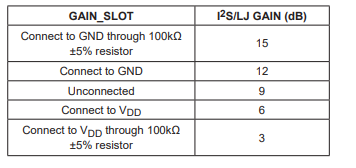
Gain could be set by changing the state of GPIO 23
please see this topic :
I have not tried it yet but you could use :
esphome:
on_boot:
priority: 10
then:
- lambda: |-
gpio_reset_pin(GPIO_NUM_23);
gpio_set_direction(GPIO_NUM_23, GPIO_MODE_OUTPUT);
gpio_set_pull_mode(GPIO_NUM_23, GPIO_PULLDOWN_ONLY);
media_player:
- platform: i2s_audio
id: media_out
name: ${device} player
dac_type: external
i2s_lrclk_pin: GPIO25
i2s_dout_pin: GPIO26
i2s_bclk_pin: GPIO5
mode: mono
mute_pin:
number: GPIO21
inverted: true