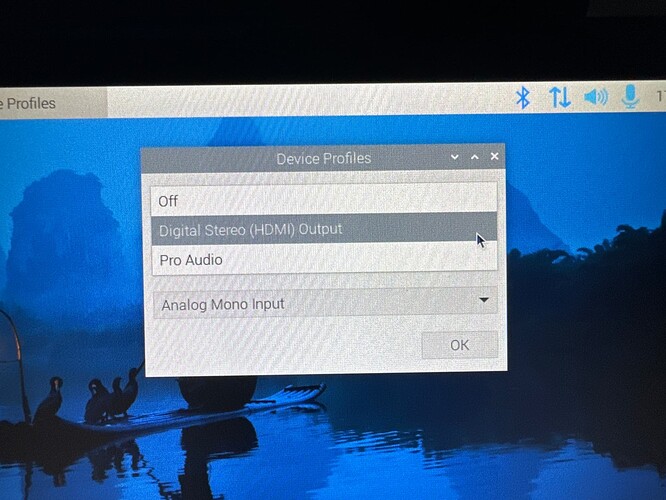This seems to work on 64 bit: GitHub - Sybility/WM8960-Audio-HAT: The drivers of [WM8960 Audio HAT] for Raspberry Pi
thanks I’m going to try
Any results to your test/attempt?
Same issue here, did you solve it? I have the same project needs
thanks
I have made it work with a 64 bit OS with:
Have you tried that?
I’m running a Pi5 4GB on Raspberry Pi OS Bookworm 64 bit and I tried everything mentioned here including the Sybility drivers, but NOTHING works. This is my aplay -l output:
aplay: device_list:274: no soundcards found…
And these are the last lines from the sudo ./install.sh command output:
Job for wm8960-soundcard.service failed because the control process exited with error code.
See “systemctl status wm8960-soundcard.service” and “journalctl -xeu wm8960-soundcard.service” for details.
When I run sudo dkms status I get:
wm8960-soundcard/1.0, 6.1.0-rpi6-rpi-2712, aarch64: installed
The output of systemctl status wm8960-soundcard.service is:
Loaded: loaded (/lib/systemd/system/wm8960-soundcard.service; enabled; preset: enabled) Active: active (exited) since Thu 2023-11-16 20:32:47 CET; 17min ago Process: 699 ExecStart=/usr/bin/wm8960-soundcard (code=exited, status=0/SUCCESS)Main PID: 699 (code=exited, status=0/SUCCESS)
CPU: 236ms
Please help me out!
Continuing the discussion from ULTRA++ installation guide:
Hello, I am setting up a fresh project on a raspberry pi 4, so I have a fresh install of raspberry pi OS 64 bit full with everything up to date. I have gone through the simple install script because the on board mic and speakers are good enough for development of my project.
I think that I “successfully” installed the driver. The mic and speaker show up on the select-able list at the top right corner of the OS. However I am not getting any sound from the speakers and I think that the mic is also not working because arecord made an empty file.
I also do not see the red LED light turning on.
What do you think is going on?
Where are the alsactl preset files? They are not in their listed location. I really need them!! Please put them back up!
Helloooo, RaspiAudioooo. Anybody still here or have you abondoned support for this product?
Hello,
We have updated method 1 and it is working now with the last Raspi OS
Method 2 is broken for now and it seems harder to solve. We are looking into it.
I tried installing the driver but it did not work for me.
I’m using Ultra++ with pi 5 on 64bit OS version 12.5
Everything appears to install correctly, but when I restart I don’t see the audio device listed in the audio menu. I have the pi 5 plugged into an external touch screen which has speakers and it plays over HDMI.
Other wise my only choice is HDMI out or Pro Audio. I don’t know what Pro Audio is but it doesn’t seem to work.
Bump. Any suggestions or updates?
Mine also does not work with a fresh install and following method 1 precisely. I do not understand why this is so difficult considering the ULTRA was anything but cheap ![]()
Error is the same as with you, except I am using a 3b+ and installed Bulleyes 32bit.
I haven’t even tried to get working on the MIC+ V2 yet and I dread doing so after the pain and wasted time so far.
I have sent mine back now. I am not paying 75€+ for two pieces of unusable garbage. It’s ridicolous, that this is even being sold if it is non-functional.
There is literally nothing I could have done wrong with the instructions as short as they are.
Greetings –
I have to say that this is the worst installation guide I can remember encountering, which means I probably forgot several instances worse or equally bad.
I just finished wirewrapping my new MIC++ into my Raspberry Pi 4 pseudo tablet, it’s working well enough. I get sound out of the speakers, and also out of the panel mount headphone jack that I connected to the headphone jack on the board. I haven’t tried any inputs.
The install script for Method 1 did not do anything when I ran it. I used the script as a guide and performed the necessary changes in an editor. I have no idea why the script failed to perform as promised. The manual changes were enough to verify that the board worked as a hat.
– rec –
Any progress. I’d like to use this device at some point
I think I have method 2 working again. I’m runnig an rpi4 on raspian bookworm, updated this very morning to a new verson of pipewire, though that is probably irrelevant. I cloned GitHub - waveshare/WM8960-Audio-HAT: The drivers of [WM8960 Audio HAT] for Raspberry Pi and ran ./install.sh
There were two problems with the use of alsactl in /usr/bin/wm8960-service.
- if I call
sudo alsactl restoreit generates the errors:
alsa-lib main.c:1541:(snd_use_case_mgr_open) error: failed to import hw:0 use case configuration -2
alsa-lib main.c:1541:(snd_use_case_mgr_open) error: failed to import hw:1 use case configuration -2
alsa-lib main.c:1541:(snd_use_case_mgr_open) error: failed to import hw:2 use case configuration -2
I can fix this by calling sudo alsactl --no-ucm restore instead, I don’t know what UCM is or why alsactl decided to make it the default. (Thanks to stackoverflow for remembering this for me.)
- if I call
alsactl --no-ucm restorewith the waveshare supplied asound.state file, I get the errors:
No state is present for card vc4hdmi0
Found hardware: “vc4-hdmi” “” “” “” “”
Hardware is initialized using a generic method
No state is present for card vc4hdmi0
No state is present for card vc4hdmi1
Found hardware: “vc4-hdmi” “” “” “” “”
Hardware is initialized using a generic method
No state is present for card vc4hdmi1
I can fix this by using alsactl to merge the wm8960 settings with:
sudo alsactl --no-ucm restore hw:wm8960soundcard -f /etc/wm8960-soundcard/wm8960_asound.state
and then saving the merged settings via: sudo alsactl --no-ucm store
It’s not clear that these errors are significant, they do cause alsactl to exit with non-zero status, which causes wm8960-service to fail. But I think that the wm8960 settings get done anyway.
Anyway, I can bring up alsamixer, it has the ridiculous number of controls, I can mute the speakers and unmute the headphones (using the gain sliders) and it works as expected. Again, not really interested in inputs, so I hope this helps.
You really need the wm8960 data sheet to figure out what all those controls do.
– rec –
Thanks rec. I’ll give your version a try. I don’t care about inputs other than the onboard microphones. And being able use the speakers.
Method 1 is not working for me using Volumio 3.6.31
I see snd_rpi_googlevoicehat_soundcar as an output device, but when I select it, I don’t get any audio from the speakers that are built into the Ultra++
How can I get this working?
Has anyone got this working with the headphones jack? Im running a raspberry pi 5 64 bit os. I’ve sunk a good 6 hours into trouble shooting this I feel like its a bit of a piss take spending all this money endorsed by home assistant. I got Wyoming with wake word working using with home assistant using the on board speakers but the headphones won’t work.
Job for wm8960-soundcard.service failed because the control process exited with error code.
See "systemctl status wm8960-soundcard.service" and "journalctl -xeu wm8960-soundcard.service" for details.